Email Warm Up: IP Warming Strategy & Tools To Use

The email warm-up is a way you establish a reputation for a new email account and increase the email sending limit.
No cold email goes without email warm-up.
It represents a method of preparing an email address for future campaigns, helping it avoid the spam folder.
A good IP warming strategy is key to success.
It's a must for any sales and marketing team who use cold emailing.
What is email warm-up?
Email warm-up (also known as IP warming) is a process that involves a gradual increase in your email sending volume.
To build a good reputation, your email address needs to be warmed up.
A warmed-up address is an address that has been sending and receiving messages regularly.
An email address can be at different stages depending on how you've been using your account and how old your domain is.
Many questions can come up:
- What does the email warm-up process look like?
- What's the best warm-up schedule?
- How can you know when an email address has been properly warmed up?
- What do you do if you have a new domain?
Keep on reading to find out!
There are two ways to warm up an email domain. You can do it automatically or manually.
In this article, we'll discuss both strategies.
Do you need a warm-up tool?
You do if:
- You get no replies
- You get very few replies
The chances are your emails land in spam.
Take this quick email deliverability test to find out.
What does a warm-up tool do?
The warm-up and deliverability booster allows you to send and receive emails from other users.
It's all done on autopilot, so you don’t even have to lift a finger.
lemwarm is hands-down the best IP warming tool. Why? Because it actually works.
Once you switch to a long-term lemwarm strategy, you'll start hitting 80% open rates.
This is what to expect from using lemwarm:

You'll discover how to make that happen for your email domain in a minute.
lemwarm: An ultimate tool from users to users
The lemwarm idea started thanks to our users. One day in the lemlist family community, Vaibhav opened a really important topic.

This is how lemwarm was born.
We stopped what we were doing at the time, joined the conversation, and decided to build one of the most important products for our community.
How does lemwarm work?
We send emails with unique content to other lemwarm users using your account. Each message and subject line is generated via our smart content algorithm. This is important because email providers will check and evaluate it.
On top of that, lemwarm will also create conversations by replying to those messages with more unique content, keeping them under the same thread.
The beauty of these conversations is that you'll be joining a mailbox network that consists of 10K+ people from 100+ countries.
Unlike some other tools that offer warm-up service, lemwarm doesn't allow fake email addresses to join as they ruin our email domains. Instead, you'll be exchanging emails with real people, including those from companies like Zendesk, Meero, Malt, Adeco, SAP, Uber, and more.
This is what makes lemwarm probably the world's coolest email warm-up software.
How to set up your lemwarm account?
1. Configure your account
Without any technical skills needed, you can set up your deliverability booster in just a few minutes.
Once you log into your lemwarm account, you’ll see the dashboard with 4 simple steps that will get you started:

So, let’s see how each of them can help you reach your target audience.
Step 1: Choose your plan
Depending on your business needs, choose between two lemwarm plans - Essential and Smart:
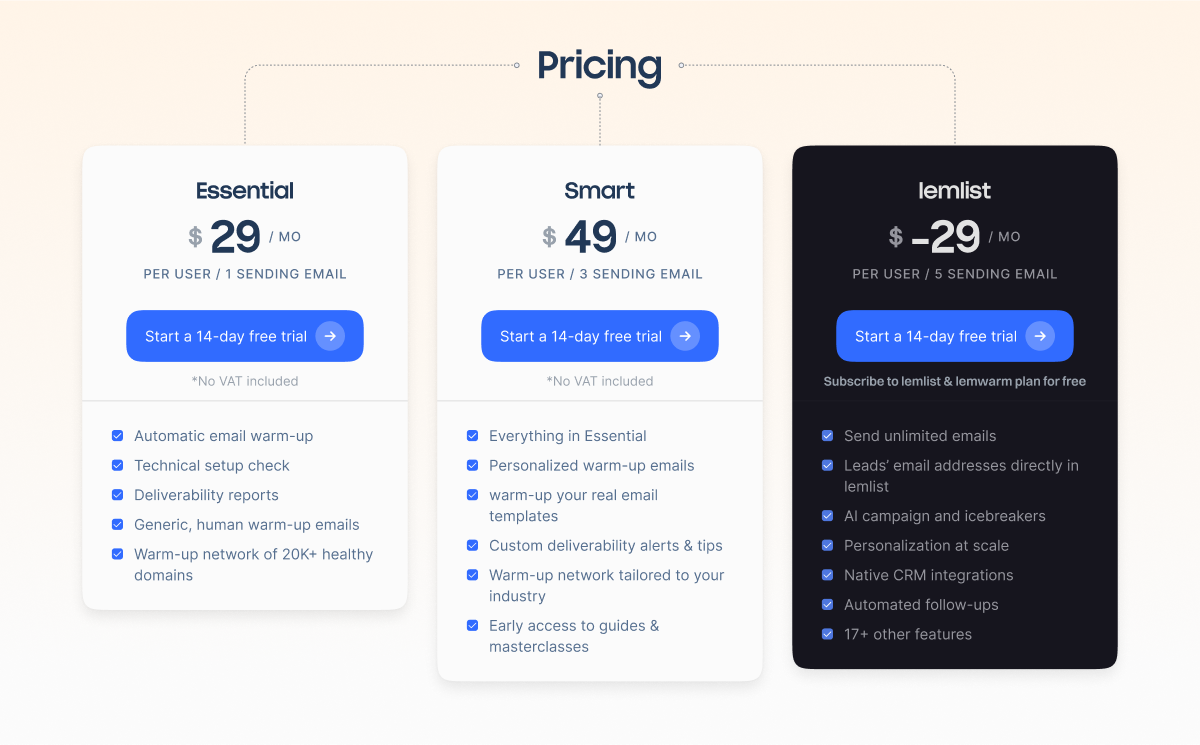
What’s the main difference between these two plans?
- The essential plan helps you improve and maintain high deliverability by sending generic, human emails and monitoring your deliverability score.
- Smart plan users have that extra boost thanks to features such as the smart cluster and smart content emails. Those will help you personalize your warm-up emails based on your goals, targeted audience, or industry.
Before purchasing, you want to make sure you used the correct address and billing data in the Billing & Invoices tab.
Once you choose the most suitable plan for your business, you’ll be ready to connect your email provider.
Step 2: Connect your email provider
There are two ways to connect your email address to lemwarm:
- If you have an Office 365 account, you will be able to connect it right away by using the “Connect” button.
- If you’re using Google and other email providers, enter your login information:
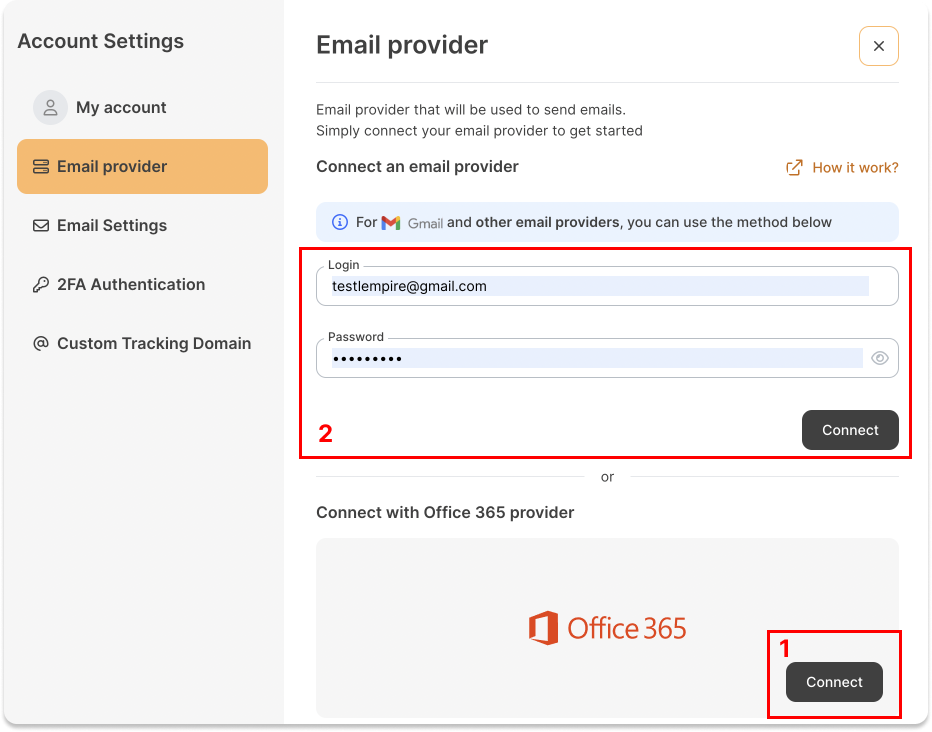
Keep in mind that if you choose to connect your Gmail account, you’ll have an additional step as a new way to avoid any potential disconnection.
To set up your Gmail account smoothly, follow the How to connect your Google account with lemwarm guide we’ve prepared for you.
Step 3: Verify your email address
By clicking on the “Verify your email” button, you’ll receive a verification email (in the inbox of the email you used to log in on lemwarm):
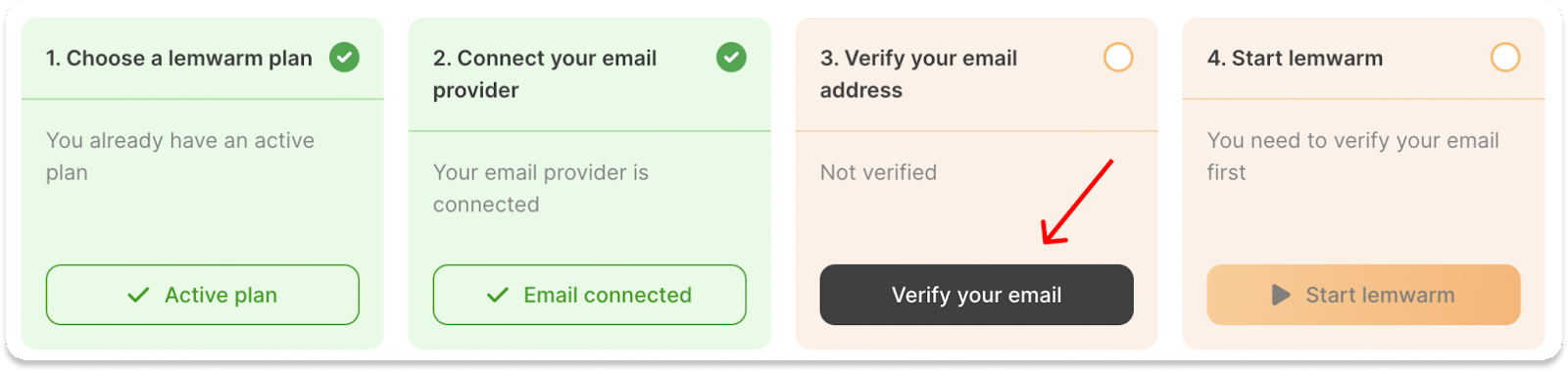
To verify your account email, simply click the link in your email. And voilà! You’re ready to start warming up your account.
Step 4: Start lemwarm
By clicking on the “Start lemwarm” button, you’re authorizing lemwarm to send and reply to warm-up emails for you:
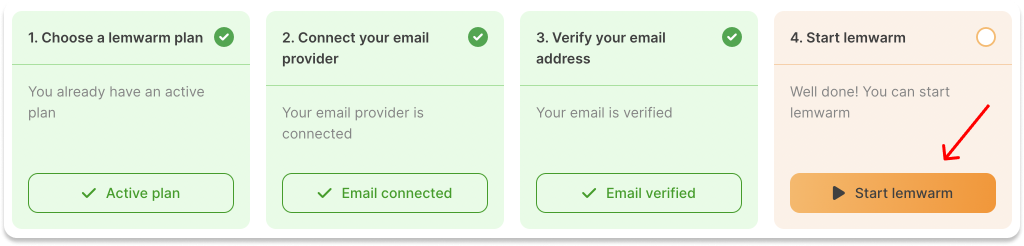
From now on, you can track your DNS check, which will tell you if there’s something you should do to improve your setup:
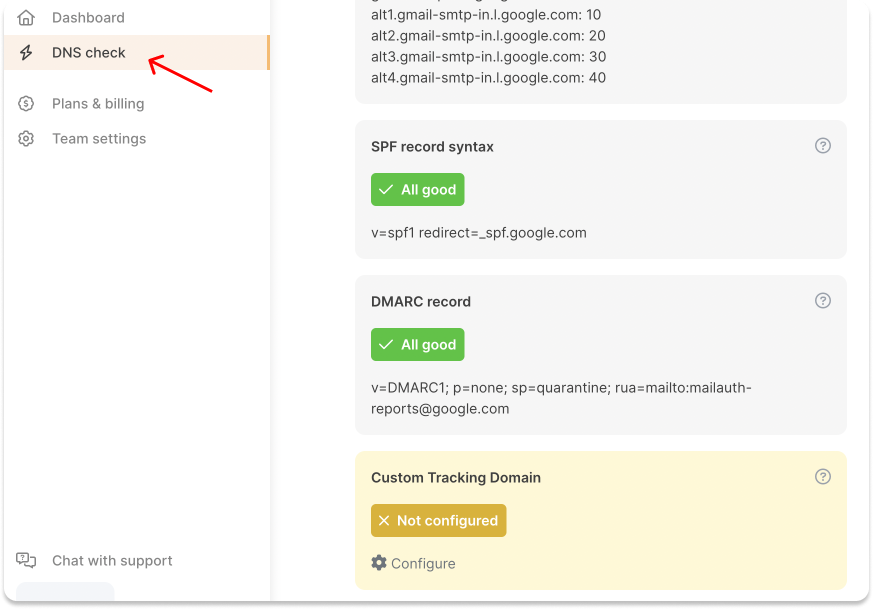
Now, you’re ready to customize your settings even further to maximize the deliverability according to your domain age and business details.
2. Customize your settings
Whether you have an old or brand new email address, these smart settings will help you keep your email warm for the long run:
Set up smart ramp-up & warm-up
Based on your email domain’s age, you’ll need the right strategy to increase the number of emails sent until the perfect delivery is achieved.
To set up your ramp-up and warm-up settings, go to the Cockpit:
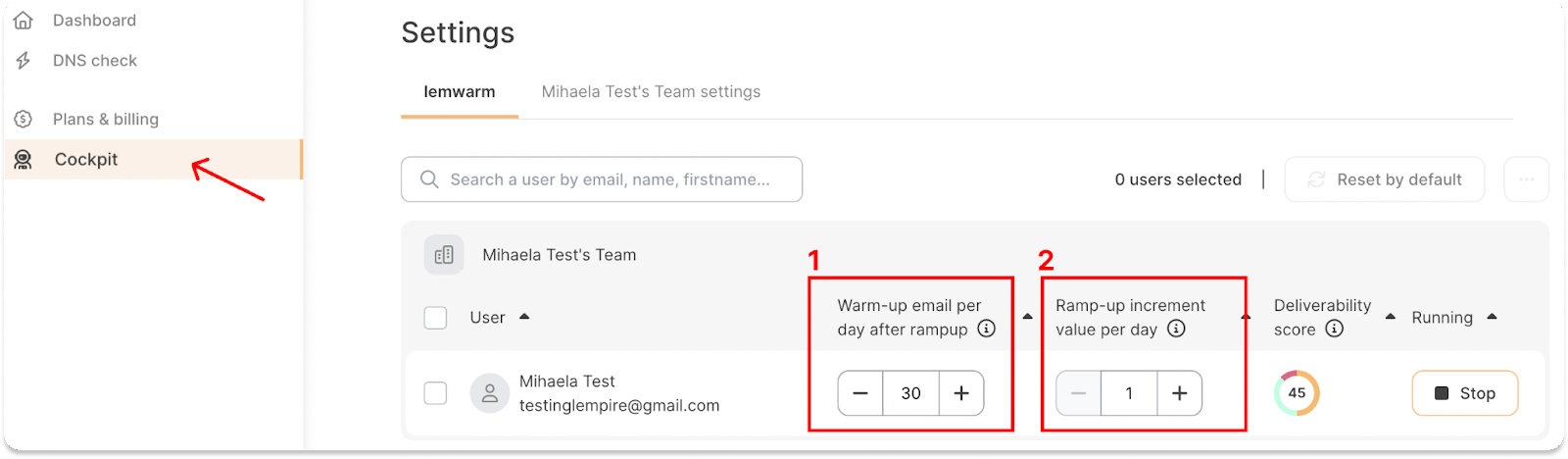
From here, you can indicate:
1. The number of warm-up emails lemwarm will send per day after ramp-up
This value will be the limit of total emails that can be reached per day with lemwarm. Once this limit is reached, the increment stops.
- If your email account is < 6 months old this maximum number should be 30.
- If your email account is > 6 months old this maximum number should be 40.
2. The ramp-up increment value per day
You want to send warm-up emails gradually, in order to progressively reach the maximum number you set.
- If your email account is < 6 months this value should be 1.
- If your email account > than 6 months this value should be 2.
The initial warm-up will last for one month. Once completed, you should see your open rates hit 50%+ levels.
During this initial warm-up phase, try not to send outreach campaigns. Your deliverability will be better if you wait until the end of this initial phase.
After this first warm-up phase, you can progressively start sending campaigns:
WEEK 1: 20 emails/day
WEEK 2: 40 emails/day
WEEK 3 AND AFTER: 60 to 100 emails/day
Friendly reminder: if you want to hit 80% open rates and never be sent to spam, keep your lemwarm ON.
Activate the smart cluster
This feature will allow you to send automated and ultra-personalized emails from your inbox based on your audience and email goals. Each message and subject line will be generated based on the info you put into the smart cluster questionnaire.
Why is that important? Because email providers will check out the content you’re sending and evaluate it. That’s why email exchange relevant to your business increases your sending reputation and helps you achieve better deliverability results.
So, to boost your deliverability score, tailor the content according to your business requirements as shown below:

P.S. Emails that your account sends and receives for the warm-up process are automatically labeled in your inbox so that you can filter them out and keep them out of your primary inbox.
Here’s how:
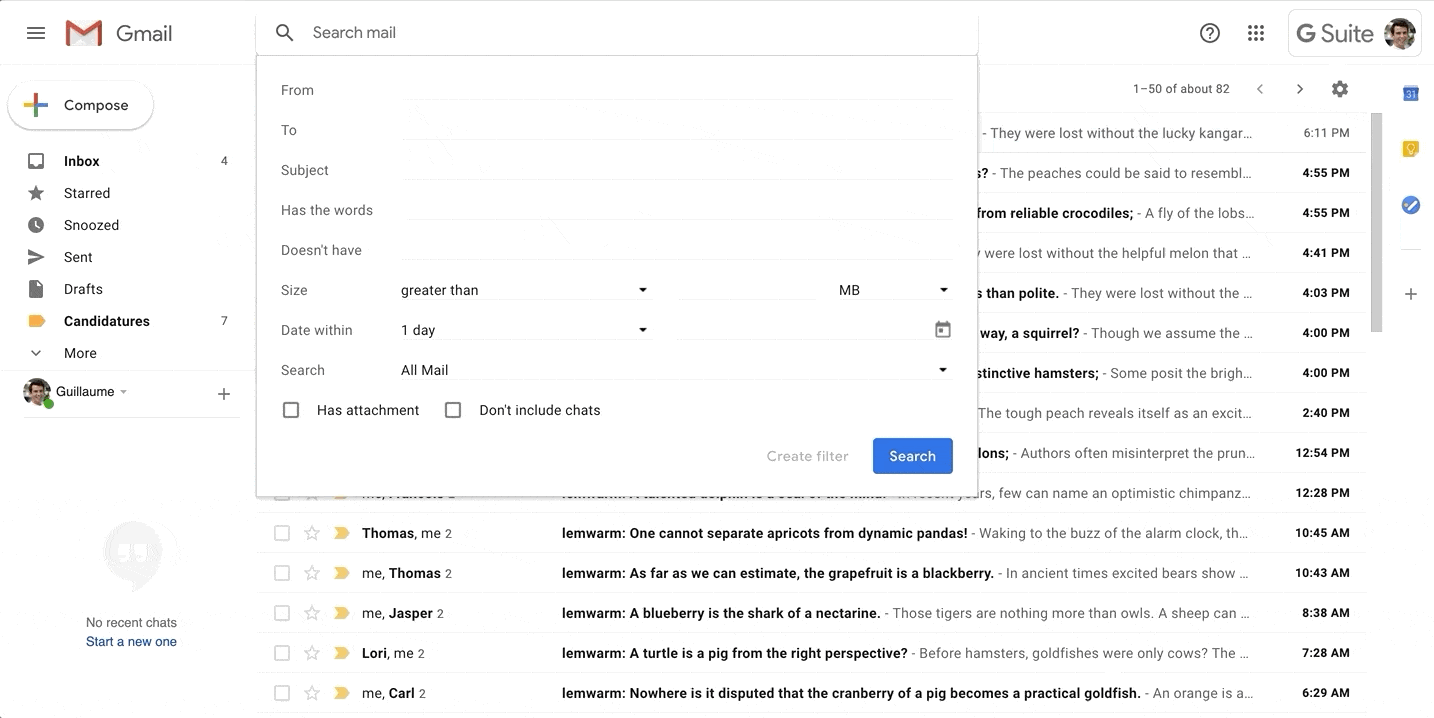
To keep your lemwarm emails away from your Outlook’s primary inbox, check out this video.
3. Monitor deliverability score
At any time, you can check the deliverability reports, monitor your inbox reputation, and apply lemwarm’s exclusive tips that help you keep a high deliverability score.
Within your Dashboard interface, you’ll have access to your deliverability score and tips on how to improve it:

If your deliverability score is:
- Red -> You might be blacklisted, have a bad DNS, or wrong configuration. Whatever your case is, you’ll be in the know thanks to lemwarm tips.
- Orange -> It means your results are not optimal yet. You can start sending campaigns but keep them low in volume.
- Green -> You’re ready to start sending campaigns, but make sure to keep lemwarm active at all times to keep your good results up.
You can also pick a time frame and get a detailed report containing:
- total lemwarm email sent including emails & replies sent to other users
- total lemwarm email saved from spam & categories
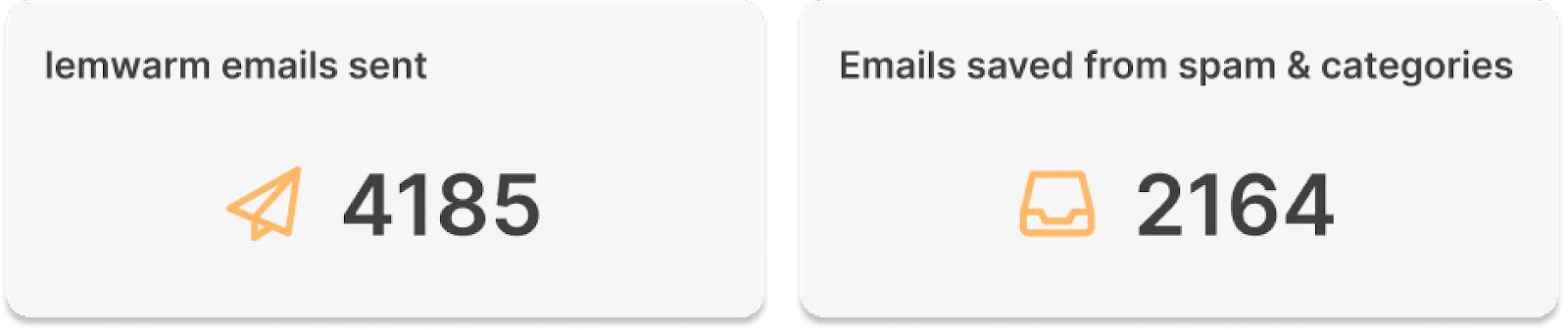
- a full overview of where your emails are landing
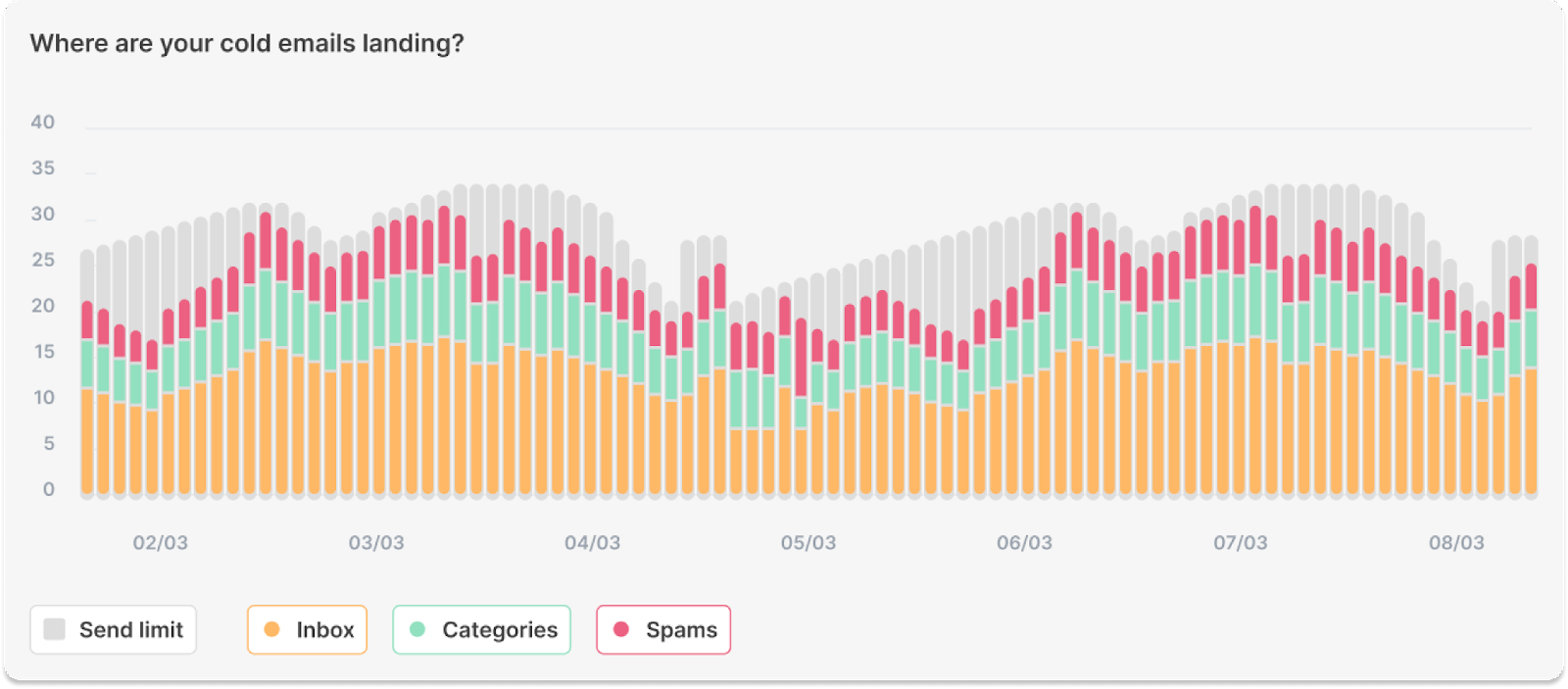
- and a full overview of where your replies are landing in other users’ email boxes
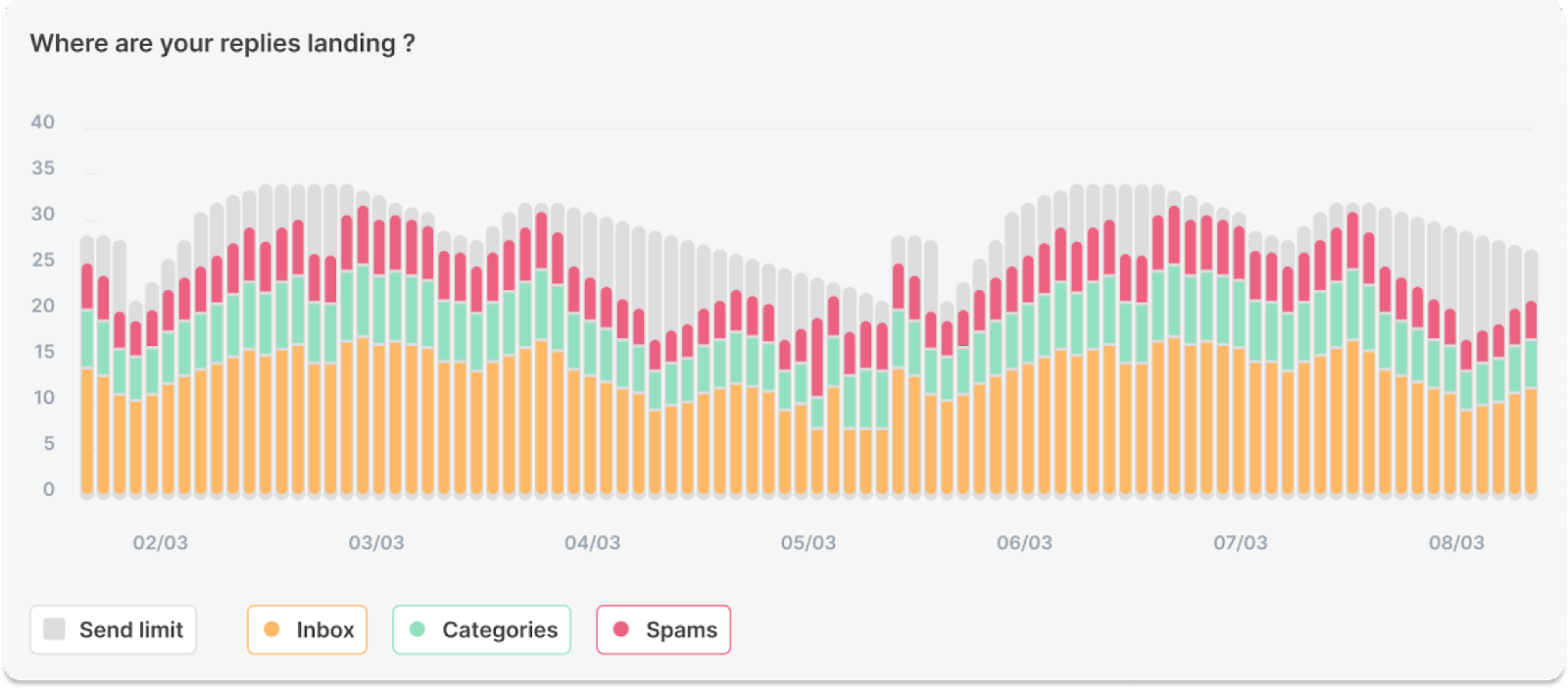
All these reports will keep you updated so you can keep track if your messages are reaching your audience and what steps to follow to improve your deliverability.
Is the lemwarm email warm up tool reliable?
It's the most reliable email warm-up tool you'll find on the market. Just type "lemwarm reviews" on Google and see for yourself.
These are the factors for it’s success:
- lemwarm's complex, proprietary algorithm which operates on 100+ different parameters
- real people with verified emails and no fake accounts in the network
- 10K+ users worldwide
- 25+ years domain range
- automatically pulls your warm-up emails out of spam and promotions
When you combine all these factors, lemwarm's reliability is defined. This is why big brands like Zendesk and Malt trust our IP warming service.
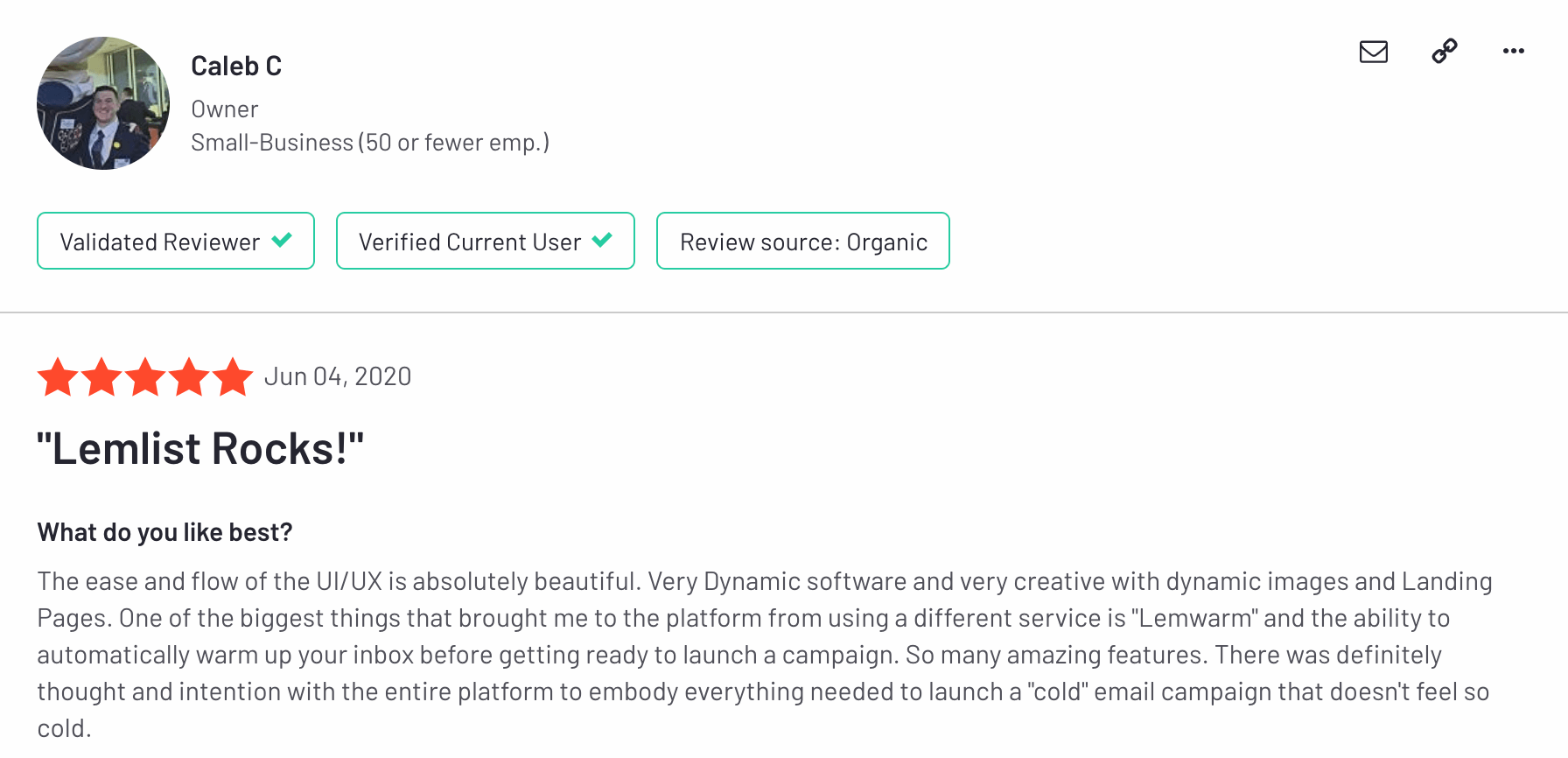
We'd be thrilled to have you join our amazing mailbox network.
Manually warm up the inbox yourself
The manual IP warm up strategy usually comes down to sending emails to your friends and acquaintances on your own, one by one.
That being said, you should also ask them to reply back. As previously stated, it's imperative for conversations to take place because email providers will be evaluating this kind of behavior.
Although warming up an IP address for email manually might take time, if you follow a clear process, you'll be able to build a strong email address that's ready for cold email campaigns.
Let's address some of the important questions you might have at this stage.
Does IP warming email content matter to deliverability?
It's 2023 and email providers have become even smarter throughout the last few years, so they will be keeping an eye on the quality of your emails.
If you decide to exchange one-word warm-up emails, let's just say that you will be warming up your domain similarly to an athlete who decides to warm up just their knees, and not their ankles.
You don't have to come up with super smart content either. Some emails can be longer, others shorter. But make sure it's meaningful and looks like something people would actually exchange in their inboxes.
Our advice is also to prepare templates for your friends and acquaintances so that they can just copy/paste and reply fast. Remember, you are fighting friction and should make people's lives easier.
Set up your email account profile correctly
I never really understood why people create fake accounts. If you're not a spammer or a fraud, it doesn't make any sense.
As a Serbian whose first name is not easy to pronounce, I understand if you have doubts about going to an international market feeling handicapped. But I look at that handicap as fuel. It's like an underdog team beating reigning champions.
The brand behind your company name plays a strong role and can help you down the road. Having just Vuk is one thing, but Vuk from lemlist has more firepower.
The same applies to personal brands. Vuk who posts incredible LinkedIn content about growth marketing is totally different than just Vuk.
To cut long story short, don't jeopardize your email account with fake or incomplete info. Email providers won't like it and it will impact your email reputation in the long run.
Let's take Gmail as an example. You've created your address and you need to fill in the blanks.
Make sure to enter all the necessary information so it looks as complete as the example below. 👇
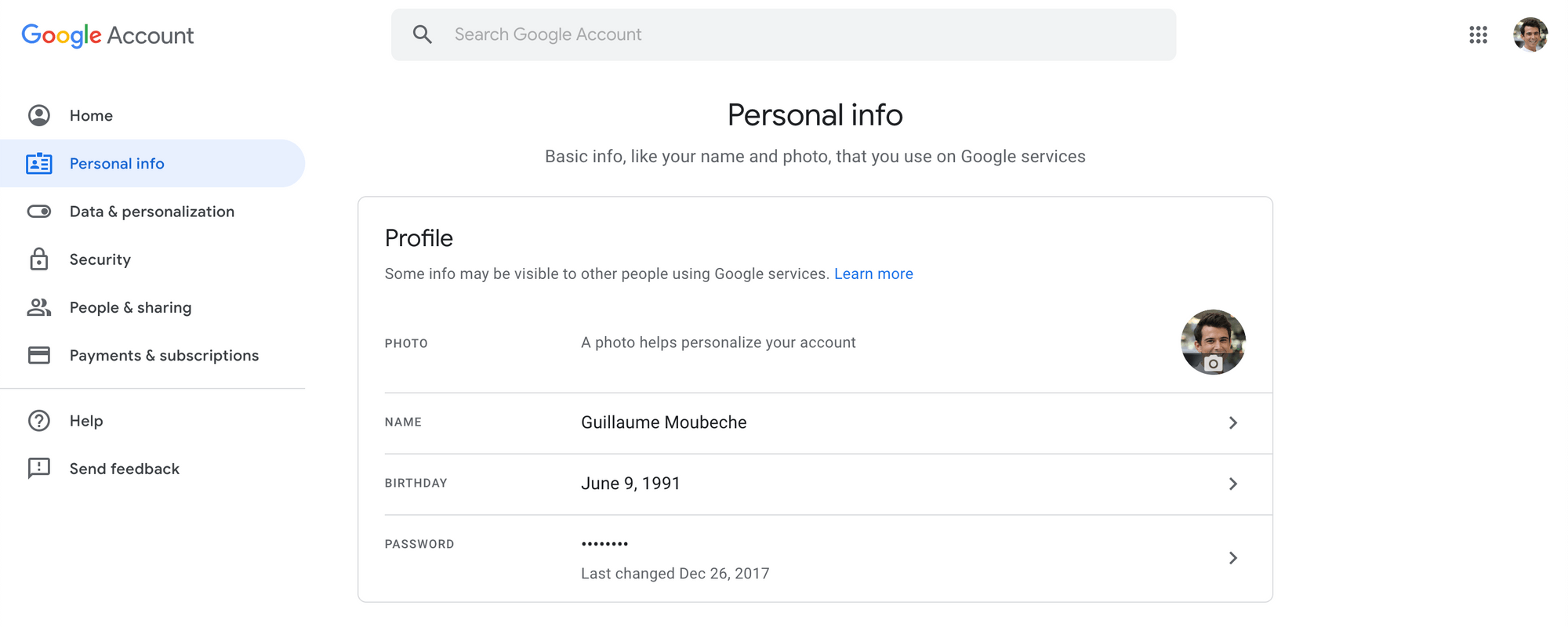
P.S. Now you know when G's birthday is, so you can send him a cool gift when his day comes. 😇
Example IP warm-up schedule
Finally, let's see how your email warm-up schedule could look if you decide to do it manually.
The numbers may vary depending on who you're emailing and what your complaint rate looks like.
Week 1
- Start by sending 10 to 20 emails per day
- In total, you should send between 70 and 140 emails in week 1
Week 2
- We continue to crack on, but you raise the stakes by 20 to 40 emails a day
- Total amount is 140-280 emails
Week 3
- Now we move to 40-80 emails in a day
Week 4
- Here, you increase to 80-100 emails a day
Weeks 3 and 4 can be tricky to execute manually.
When it comes to replies and the amount you should receive, the answer is the more, the better.
As a minimum, you should aim to achieve a 25% reply rate ratio. Meaning, if you send 200 emails, you should get at least 50 replies.
Sending 500 emails and getting no replies is a problem.
When is buying an email domain a bad idea?
Email domains can be bought and sold, just like in any marketplace. No problem with that. Unless you purchase one that comes with a bad reputation attached to it.
Let me tell you a story here. 🤯
One of our users bought a new domain and started warming it up. In a few days, lemwarm showed that more than half of emails were going to spam.
The entire setup (e.g. DNS) was done correctly and the user hadn’t started to send outbound campaigns at that moment.
Confused by the situation, the user decided to reach out to our support team to figure out what on Earth was going on.
After chatting with them, our team discovered that the user purchased that domain recently. But here's the catch.
That email domain had been bought and sold 27 times since 2011 and had been used by spammers in the past. #ShitHappens 💩
It's like buying a used car. You have to be really careful, otherwise, you might end up with a car that will stop in the middle of nowhere.
How to know domain history prior to making the decision to buy?
Easy! Use this tool.
Key takeaways
Always keep in mind the following:
- Email warm-up is an essential component because it influences your sending reputation and email deliverability big time
- When looking for email warm-up software tools, make sure they're using real accounts from people, have reliable algorithms, and send practices you can trust
- If you're going to do manual IP warming, make sure to go through the list in this article to perfect your schedule and email content



















booster lemwarm for free




























More than 10 users?



















booster lemwarm for free




























More than 10 users?



















booster lemwarm for free

































.png)












