How to personalize at scale without pitch slapping (Email and LinkedIn)

Personalization is the key to increasing reply and meetings booked rates...but you've already heard this.
What you really need to know is how to make sure your personalization is relevant, resonates, and is scaleable.
Leading to these booming results 👇

You certainly don't want to waste 10 minutes trying to find the perfect intro sentence for each lead only to have them ignore you completely.
So, in this article you’ll get:
- An example of traditional messages (including an old one I sent 😅) + how you can improve them
- Lead gen tactics that add relevancy to your message + help you find leads that are likely to respond
- Personalization tactics that you can use at scale (based on research you already did in lead gen)
- Examples of how to make your transitions between channels as smooth as butter
- An extra personalization and relevancy example in action, just for you 😘
Don't cut corners! You'll need all of these steps!
What should a personalized message look like?
If you’ve been on LinkedIn for a while you’ve probably received lots of these messages:
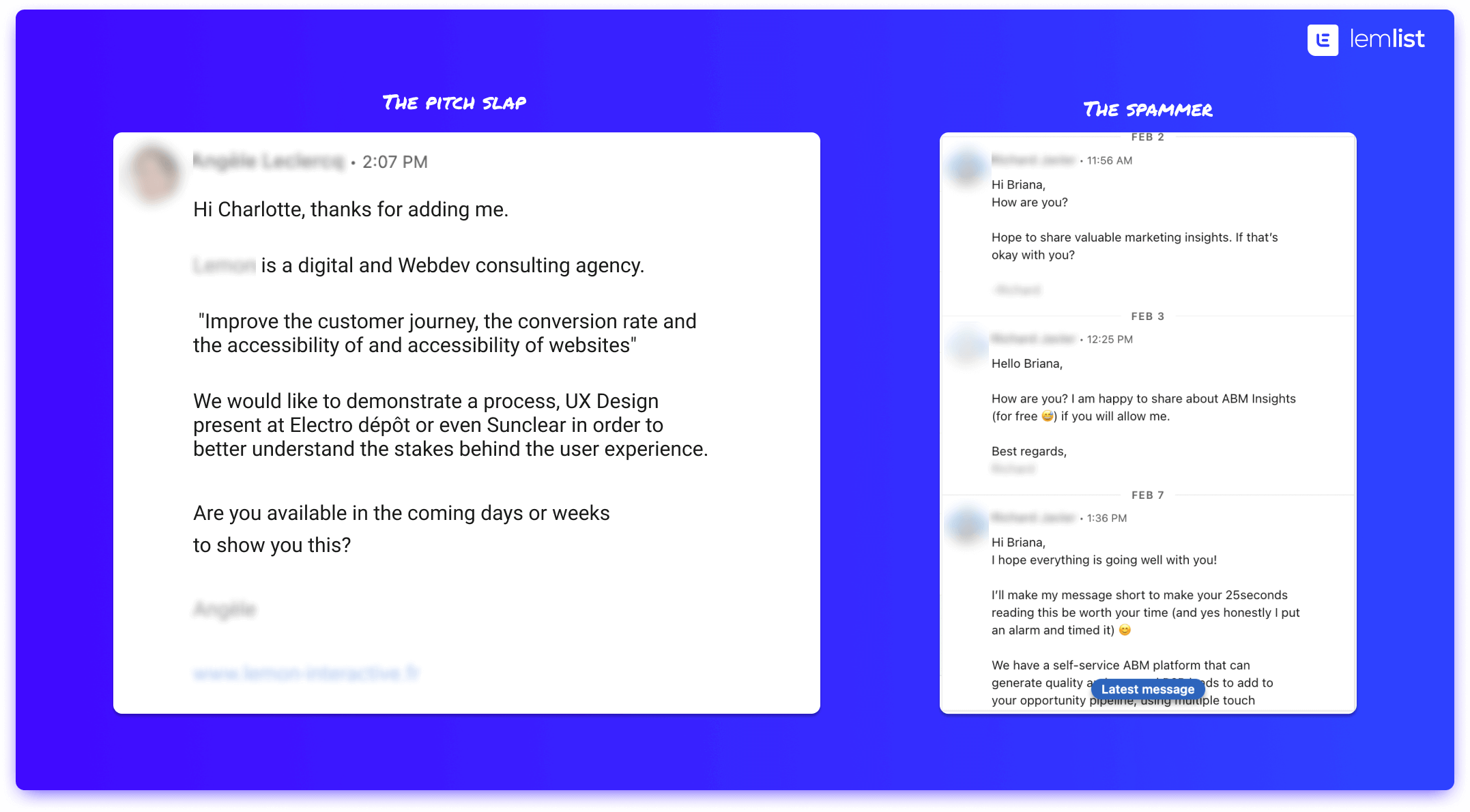
These are the classic messages where someone adds you on LinkedIn and immediately goes in for a pitch or for a thread of messages leading up to the pitch (AKA a pitch slap).
But the reality is that you’re probably sending messages that look more like this:

They are personalized messages (and even use some good targeting tactics) but they are missing one key thing - a point that resonates.
And yes, this is one of my own past mistakes. None of us are immune to this, and prospecting - especially when social selling is involved - can be really hard.

How to change this?
So how do you create a hyper-personalized LinkedIn message or email that your leads like reading?
The key is:
- Be relevant
- Use the right tone + language that resonates
- Start a friendly conversation
Check out this great example from Nadja’s DMs:

It’s a super casual message that seems like he is talking to a friend instead of a prospect, he did some research about Nadja and lemlist, and he asked a question related to a problem he solves (so he doesn’t end up in the prospecting friend zone, but he is also leading up to a pitch).
But here’s the real question—how do you make your LinkedIn outreach scalable? That’s what the following sections are all about…
Step 1: Reach out only to the right leads
Less is more, build real relationships, quality over quantity. You’ve heard these targeting clichés.
These clichés are all true, but maybe not for the reasons you thought. Yes, reaching out to a smaller number of leads with more personalization will get you better leads that will convert and stay. But by properly segmenting and niche targeting your leads you’re also setting yourself up to scale your prospecting.
And more importantly, without segmenting your leads you won’t be able to do personalization at scale.
So don’t sleep on this step!
Use killer targeting tactics
Here’s how you can do it:
- Pick a targeting tactic that reaches your target audience
- Use this tactic to relate to your audience and make your message relevant
To show you what I mean, I’m gonna use an example from start to finish. For the sake of the example, I’ll be a rep for a lead gen agency that's trying to find new clients.
How can I find good prospect for my lead gen agency? I would use a combo of two targeting tactics: companies that recently got funded + are growing their sales teams.
Why did I choose those? If they just got funding it shows that they are investing in growth and client acquisition. If they are hiring a sales team, this indicates that they might need some help getting lead gen efforts up and running.
And here’s how I would go about finding these leads:
- Go to LinkedIn Sales Navigator and filter accounts with funding events and department headcount growth

2. Filter this list according to your target audience (company headcount, industry, etc.)
And voilà, I have a list of profiles that could be interested in a service like mine, a (hypothetical) lead gen agency.
3. So the next step would be to find the actual leads and their info to add to my sales automation tool.
You have a few options here:
- Click on each account in the LinkedIn sales nav search and find the correct lead to reach out to for this account -> go to lead’s profile -> launch the lemlist extension -> add personalization -> click import so it’s sent directly to the campaign.
- Use sales nav teams to create an account list with the results of the search we just did -> do another search for the specific target you want to reach out to at this company (e.g. growth manager, Head of Sales, SDR manager, etc.) -> add this account list as a filter to that search. Then you can either import the entire list to lemlist and add your personalization in lemlist, or go through that list and look at each profile and add personalization add you go.
- If you did the above steps manually instead of with sales nav (i.e. you searched for accounts that have funded recently using a tool like Crunchbase or TechCrunch) then you can simply add these companies to your standard LinkedIn search, no sales nav needed, and add filters for your specific target.
Like this example for the search we did above:

And for this example it took me less than two minutes to add the account to my search and find what looks like to be the best person to reach out to.
Now I just open his profile, fill in the personalized sentence, and add him to the campaign:

But I’m getting ahead of myself…before we start adding any personalization we need to figure out how to reach out to leads in the most natural way possible.
Step 2: Humanize automated outreach
A big part of doing multichannel outreach and not having your personalization efforts go to 💩 is making it all seem natural - like you are really reaching out to someone.
Pretend you’re not using automation
And the best way to do this is to ask yourself: what would I do if I didn't have automation tools? How would you reach out to these leads?
Well the first thing you would do is try to get to know them a little better, right?
I mean if I just see this person in a LinkedIn search the only thing I know about them is their job title, name, and company they work for. And idk about you, but if I wasn't using automation that wouldn't be enough information for me to send them a message.
So here's what I would do to make the message something they want to respond to:
1. Click on their name to check out their LinkedIn profile. That way I'll get some other info about what they do!
2. Skim their About and Experience sections, but you can also get a tooon of info from their activity, company page, website, and job ads.

For example, you can take a look at their activity and see what kind of stuff they comment on and what their latest posts were about. And if your prospect isn’t active on LinkedIn you can use company news or events from the company’s website.
But remember—we are trying to do this at scale so set a timer for 5 minutes for each lead. This way you aren’t wasting any time, but you still have time to get to know them.
And to be even more aware of your time, don't bother looking at obscure information (like what college they went to). You want to focus on information you can use to qualify them!
3. Engage with some of their content. Just pick one of their latest posts that really resonates with you and leave a good comment.
But note here that you don’t want to make it seem unnatural, if they haven’t made a post in a couple months and the latest one wasn’t something you can leave a good comment on, skip doing this.
Quick tip: Your engagement on their posts will go over even better if you have an established LinkedIn content strategy, so when they click on your profile they can see that you’re a real person with a position in the market.
And before you say “But what do I even post about” we’ve got some tried and true LinkedIn content examples.
4. Go in with a message. But remember we’re acting as if we don’t have any automation tools here, so I would add a completely personalized message according to the research I did.
But in reality we will automate this process, you just need to add all of them as steps in your campaign.
It would be -
- Step 1: View LinkedIn profile (automated)
- Step 2: Send a LinkedIn message (manual)
- Step 3: Invite LinkedIn profile with message (automated)
And look something like this:

And what better way is there to prove that you're not a bot than using your own voice?
With lemlist, now you can record your Linkedin Voice Messages and let the magic of automation do the rest!
.png)
Add personalization to the automation
So when you’re going to create the Invite, you would add a message to your connection request. But since we are personalizing it, you’ll use a 100% personalized sentence (the {{icebreaker}} tag for lemlist users) for your entire message.
The best way to do this at scale is to do it during the research phase, so earlier when we were looking at their activity we would also add that personalized icebreaker right in the lemlist extension. That way we can automatically add your lead (and all their scraped data) to your campaign.
Check out this video to see how it works ⬇️
But let’s make this more actionable, here’s the icebreaker/message I would create for the lead in the example I was using above:

And if you do this while you’re doing the research it takes less than a minute to fill this in.
Here's what I did in this case:
- I opened his profile and read the Experience and About sections, but didn't find any crazy info.
- I clicked on "See all activity" and I saw he commented on a post about his company investing their recent funding in expanding into their key markets.
- The next activity I saw was his latest post, about hiring someone in his team.
- Clicked on the hiring link and skimmed the job description.
This research took me roughly 3 minutes, then I crafted my message in just 1-2 minutes.
But before I go any further, let me address something—Do you feel like you're a normal human being but then when you go to write a message like this one you forget all rules of humanity and end up writing an extremely rigid message?
Yah, I used to be like that too...
Quick tip: Try taking advice from 30 minutes to president’s club - type out your message in a text to a friend. This gets you in a better mindset to write something natural.
Step 3: Personalize your outreach at scale
At this point you’ve done all the research you need, now it’s all about creating your hard touch steps—the personalized emails.
Repurpose your personalized sentence
Our secret sauce at lemlist is to go in with an email, but use the same icebreaker as you did in the LinkedIn message to start your email.
Check out what I would say if I was a lead gen agency:

So I use the exact same personalized sentence from my LinkedIn message (the icebreaker) but the key here is that once I’m done creating my sequence and adding all my leads I’ll modify the sentence slightly for each lead:
- My original personalized sentence for this lead was: “Hey Gaëtan! Looks like you guys are hiring like crazy rn - I’m guessing part of that plan to expand in your key markets. Anyways, it’s awesome following your guys’ hyper-growth!”
- I would modify it to something like: “You’re probably pumped to be seeing all those applications pour in! I know PayFit has been quite a buzz in the French market, and I’m sure you guys have some cool plans coming up.”
I just need to go to “review” and edit the sentence before I send the campaign. Easy peasy.
And just like that, I didn’t re-open his LinkedIn profile or even look at any notes. I just took the info from my first personalized sentence and used it to create another one.
Personalize through relevancy
You can personalize according to the targeting tactics you used to find your leads.
This way you aren’t doing any extra research, but you are relating to your leads and creating a message that resonates.
Take a look at that email from above:

Other than the personalized sentence, I don’t use any other forms of hyper-personalization. Just the basic stuff like first name and company name.
But I’m relating back to the people I targeted—scale-ups that are hiring in their sales teams.
And I’ll use this same tactic in the following steps so I don’t have to add any heavy personalization.
Check it out 👇
- Step 5: follow-up email

Notice the entire email is made as a template, but it feels personalized and relevant for each lead.
Because in my targeting I knew: I was looking for companies that were hiring sales teams that would be doing outbound + a common pain for these leads is getting good responses and getting those leads to convert.
That’s those segmenting tactics working their magic ;)
- Step 6: LinkedIn profile visit
- Step 7: LinkedIn message
Then go in with a value added message on LinkedIn.
But the message shouldn't use any crazy personalized tags— just adding value based on the information already known about them.
I do this by sharing a free resource that really helped me in the past (it's important to be sincere). And I don't ask for anything at this point, that comes in the close 👇
- Step 8: Closing email

I finished the sequence off by hitting one last pain point I know the leads face—making sure the people you hire have everything they need to perform well.
Then I include something to help them visualize what their future could look like, and go in for the meeting ask.
Another tip to help create solid messages 👇
Start a conversation and convert leads
To make your messages seem natural, but also ensure you aren’t being friend-zoned by your prospects you want to go in with a two-step approach:
- Ask qualifying questions to start up a conversation
- After talking (or in the next step of the campaign) go in for the meeting ask
For instance in Step 5, the follow-up email, I asked the leads if they found a way to target their leads that leads to conversion. But it seems natural because I had already given them resources to help with this for free (not just trying to blindly sell something).
And then in the next hard step, the closing email, I went in for a meeting.
Normally your leads have responded at this point so you would be able to talk a bit about your qualifying question and create a real conversation. Then when it feels right, you’ll ask if they are open to a call.
This keeps you far away from the prospecting friend zone.
But there is one last important thing you need to add to your sequence to make your multichannel sequences seem natural and flow well…
Step 4: Connect your automated outreach steps naturally
Quick question, how often do you recognize the same name in your LinkedIn and email inboxes?
You are most likely getting messages from the same people across several channels, but when you’re caught up in the thick of it your priority is not at all on making this connection.
So then why do we expect our leads to do this?

We also wanna avoid communication slipping through the cracks. You don't want your cold emails running on autopilot while you're chatting with a lead on LinkedIn, right?
So here are a couple tips to avoid this and make sure your messages are remembered:
- Mention the previous “hard” touches in the subject line or first line of your email
- Use phrases like “Remember…” or “Taking our (other channel) here” when you switch channels
This way your leads can go back and read the message if they haven’t already, or they are reminded of your previous message. Plus it gives it a much more natural feel, not like you’re just trying to spam them on any channel possible.
But before you go, I have one last example to show you exactly what I mean 👇
Personalization at scale example
Pick a relevant lead gen tactic
For this example I’m going to be a rep for a legal tech company.
First up: find good leads. In this case I’m going to try to use LinkedIn.

Instead of using a Sales Nav feature or even a regular search, I’m going to use the event search. And I’ll specifically look for events related to “legal tech”, “legal innovation”, “law digitalization”, etc.
Why? This gets me leads I know are interested in learning about my subject. Also, it’s easily scaleable (you’ll see later).
This is especially important in more traditional sectors because you can reach out them until you are blue in the face, but if they aren’t interested in digitalizing their work you’ll get very few responses.
And the responses you do get you still might have to do some educating and convincing. We want to avoid this as much as possible!
Find your leads
So after some really quick searching, I figured out it was better to search a broad keyword since digitalization of the legal sector is quite a niche topic.
Here’s what this search looked like:

Then I went through the results quickly and determined which event would be the best.
I found “Webinar: Roadmap to digital transformation in legal departments”, which is perfect for the audience I want to target and has a solid amount of attendees.
So now I know my leads are present on this channel and that I can find a way to get in touch with them. Which takes us to…
Getting info about leads
Next I’ll just click on the event, then hit “attend”. At this point it takes you to the event details and you’ll just need to click on “Networking”.
Check it out:

You’ll see a list of the attendees, so just click “see all” and you have everyone attending this event. Then you’ll use the basic LinkedIn filters on top of this to narrow the list down to your target audience (current position, location, industry, etc.). Now you’re ready to roll.
Just launch the lemlist extension and add all these leads to your campaign. You scrape all their data and it automatically adds them to the specific campaign.
Craft your personalized sequence
Our campaign will lead with relevancy and use some light personalization because in this case we are already personalizing quite a bit by doing the research and attending the event.
So after we have gone to the event, we’ll use the information discussed to craft our message. Since this is an example we’ll have to imagine I have attended the event, and my message would look something like this:

It's a really casual message (while still being professional given the sector), adds a ton of relevancy by relating to leads, and asks a discovery question that seems natural.
Then I would go in with a LinkedIn profile invite + connection message, mentioning I saw they also attended the event and wanted to connect.
After that, the rest of my hard steps would be sure to add value. For instance in step 5 I would probably share a guide to modernizing legal teams, then in follow-ups mention a case study, etc.
But keep in mind, I'm never talking about what I'm selling—just trying to start a conversation.
And there you have it! Personalization at scale while adding relevancy and value for leads 😎
Key Takeaways
One last thing I’ll leave you with: don’t forget to have fun with it!
Your goal is to connect with other humans, so try to be yourself as much as possible. It’s more natural that way, right? Joke around with your leads a bit and insert little indicators of your personality in your messages.
Oh, and if you’re looking for a sales engagement tool that connects all your channels and gives you multichannel reports, check out our sales engagement features.



















booster lemwarm for free




























More than 10 users?



















booster lemwarm for free




























More than 10 users?



















booster lemwarm for free







































%20(1)%20copy%20Cropped.jpg)






