5 ways to stop endless back and forth between Hubspot, lemlist & LinkedIn

CRMs are a funny thing. You love them sometimes, you hate them most times, and your sales process would be nothing without them.
But if you’re not connecting your CRM and cold outreach tools, you’re probably in the “hate them” category more often than not.
To end the needless run around between LinkedIn, Hubspot and lemlist once and for all (and combine them all to create a lemazing sales process), we’ve got some tricks for you.
Oh and before we get started, just make sure you already have your Hubspot integration setup in lemlist. No worries—it takes less than 5 minutes.
Get your leads synched between tools
Funny story, a couple years ago I was using Hubspot for marketing and sales actions. And tbh, it was kind of a shit show.
We added all leads into Hubspot that were subscribed to our newsletter or downloaded some of our free content, but we were also adding Hubspot lists from other sources (like databases)—all in the hopes of eventually adding them to an outbound sequence and closing the deal.
Pretty normal stuff. But we were wasting tooonnns of time because we didn’t connect lemlist and Hubspot to synch all the leads.
I was uploading lists of leads into Hubspot, then importing those lists into lemlist (let’s not mention the mess that happened with importing active Hubspot lists), then after a lead would respond I would manually add a note to their contact. 😅

It was a freaking mess and I was wasting hours every week trying to find the correct info and updating everything between the lead lists to how leads were responding to LinkedIn and lemlist campaigns.
But, there’s an easy way to fix this so all your leads and info is synched between the tools…and you even have a couple options, check it out 👇
Synching leads from Hubspot to lemlist
Okay so let’s go back to the scenario where I was getting my leads from Marketing (like a Marketing Qualified Lead) and needed to send my outbound campaigns to those leads.
How would I synch them from Hubspot to lemlist?
Well, in some cases your leads are already in Hubspot from Marketing, but if not you can easily import them.
Either way, you’ll need to make sure these leads are in a “list” before trying to synch with lemlist:

And to save you some time I would name the list based on how Marketing got those leads, so you know what kind of outbound campaign you want to send them. For example: Newsletter subscribers non client, Cold email ebook download, Personalization at scale webinar, etc.
Then when you create a new campaign in lemlist you’ll select this option:

Then select the list that you want to import your leads from and voilà, you’ve got your leads in lemlist from Hubspot. Btw, this works for active lists too. They’ll be automatically updated in lemlist. 😎
And once you start firing your campaign you’ll be able to see all the communication from lemlist as a note under their contact in Hubspot—but we’ll get to that soon.
Anyways, one important thing to note here is that if you want to use LinkedIn steps in lemlist after importing leads from Hubspot, you need to have their LinkedIn URL saved in Hubspot before you import to lemlist.
And to do that you have a few options, listed from most to least time consuming:
- Manually add their LinkedIn URLs. Either by adding them to your file before importing or directly into Hubspot after you import them.
- Automatically enrich. Take your csv or excel file and import it into a data enrichment tool (like Dropcontact, UpLead, or ZoomInfo), then import this list into Hubspot.
- Use integrations. If you have an account with an enrichment tool you can connect the tools via Zapier or a native integration, depending on the tool.
BUT there is one more option if you want to connect LinkedIn, lemlist, and Hubspot—synch your leads from lemlist to Hubspot.
Synching leads from lemlist to Hubspot
Okay so now let's address the other side of sales, outbound. When you’re the one finding leads and sending campaigns to them.
But how do you do this if you need to get all their info into your CRM, but also send them cold outreach and make some social media touches?

Example time—let's say I’m a sales rep or manager of a software that organizes and schedules social media posts. In this case, my main target would be social media managers since I know they would be the best users of my product.
So, here’s what the workflow would look like:
- Setup your campaign.
First up I would create a campaign specifically for social media managers, adding some personalization and creating a relevant message based on solving pains I know they are facing.

I would add some LinkedIn (or other social media) steps, at least one email that can provide additional info and context, a couple reminder steps, and then a closing email.

Then you need to connect Hubspot and lemlist so the leads added to the campaign are also added to Hubspot, all while enriching your lead’s data. This sounds complicated but it’s actually really easy, I promise.
Go to campaign settings and link Hubspot, select “[Create contacts and companies in Hubspot if they do not exist]”, and choose how you want your deals added to Hubspot (we’ll dive into this in a couple minutes).

Next, scroll down to scanners and add LinkedIn and Dropcontact enrichment, so we can scrape all your lead’s info from LinkedIn and verify everything with Dropcontact.
One step done, now you gotta actually find leads…
- Find leads using solid target tactics.
Emphasis on the “solid” part. This way you know you’re reaching out to leads that want to respond and you don’t end up wasting Hubspot credits importing bad leads.
We’ve all been there—it’s not pretty.
And bonus points, you’re creating relationships based on qualifiers so they have a higher chance of converting and staying.
So for my social media software example I want to find social media managers. But I don’t want to just go to a regular LinkedIn search and type “social media manager”.
If I do that these are the kind of results I’d end up with:

Instead, I’ll do an advanced LinkedIn search so I can find a more narrow group of leads. Ones that I think are most affected by what my solution solves for, this way I know I can send them a message that resonates and they have a higher chance of making a purchase.
So for my social media management platform I would look for social media managers working for tech companies, with the company having less than 30 employees.
Why? A couple reasons:
- If they are working for a tech company there is a higher chance that their boss will approve the budget for a tool to help them save time.
- If the entire team is <30 people, chances are there are only 1-2 social media managers and those people could definitely use some help freeing up time (and need some help if they ever decide to take a vacation).
3. Add leads to lemlist.
You’ve got your campaign all ready to roll, but it’s kinda vital that you add your leads.
If you’re using LinkedIn or Sales Nav you can just fire up the lemlist extension and import lead lists or individual leads directly to your campaign while scraping all their info. Otherwise, you’ll do a file upload or take leads from another campaign (re-targeting).
Check out the next step to see how I would do this for my social media example…
4. Add personalization.
For the best results and to scale your personalization, we recommend using 1 personalized sentence (icebreaker for lemlist users) for each lead.
And you can combine this with steps 2 and 3 so you find your leads, add personalization, and add them directly to your lemlist campaign.
In the case of my example, I used the icebreaker as the first message I sent. So to fill this in for the social media managers, I would click on their LinkedIn profile in the search results and launch the lemlist extension. That way I can scrape all their info, and add a personalized icebreaker.
For the sake of this example, I’m gonna use Roxana, Inès, and Sage.

Now all I need to do is click “create” and it adds the lead to my campaign, just like magic.
And say you want to use other sites like G2, Crunchbase, or another data source instead of LinkedIn, no worries! Fill the icebreaker in under the “leads” tab of your campaign.

5. Start sending campaigns 😎
Review all your leads, making sure the icebreakers are looking pretty, and you’re ready to roll.

In my example, lemlist will automatically add Roxana, Inès, and Sage as contacts in Hubspot.
But wait, what happens after that? How can I track the messages in Hubspot? Will other reps see it? That’s what the next section is for…
See your outreach activity in Hubspot
You’ve got good leads, sent your campaign, but how do you manage these leads in your CRM and see what messages they’ve gotten?
The answer is just to run the campaign using the settings above, and check the Notes section of your Contact’s info.

So if I sent the campaign above to Inès, Roxana and Sage I would go to their contact in Hubspot and I can see which campaigns they were in, what messages got and any responses.
Basically any action in lemlist is automatically sent as a note in the Hubspot lead. And yes, this does include LinkedIn messages.

And if you want to track the messages you send using LinkedIn after the lead responds, there’s a cool Hubspot hack to synch your LinkedIn convos.
Create a Hubspot deal based on how your leads react
You might be thinking “but isn’t the point of Hubspot for Sales to manage deals and pipeline, not just to manage contacts??” and you’re absolutely right.
That’s where connecting lemlist with your deals will come in handy. Just ask Jonathan…
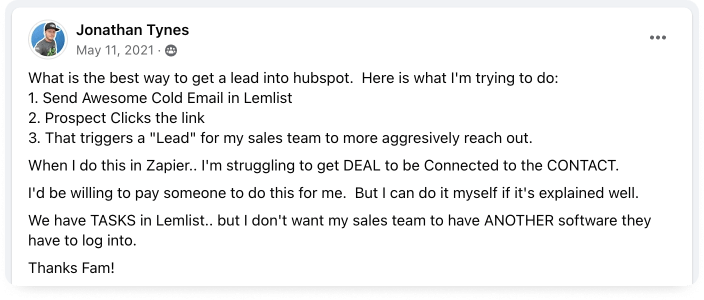
If a lead clicks on a link
Let’s start by answering Johnathan’s question.
Say I am sending the campaign I sent to Rox, Inès, and Sage with the third step being an email, and I share a link to book a meeting with me.
I want to create a deal as soon as they click on the link, because that’s a heavy interest sign.
I’ll go to my campaign settings and do the following:
- Select “Create a new task when a lead clicks on a link”
- Put “Calendly” as the keyword included in my link (since I’m using a Calendly link)
- Check the “[Create deals when a new task is created in lemlist]” in the CRM section of settings
And there you have it. If Inès or Rox clicks on the link, it’ll automatically show up in Hubspot as a deal. Then when the deal is opened I can look at the contact to see what campaign they were a part of and what messages they received.

Pretty cool right? I’ve got one more example for you…
If a lead responds to a LinkedIn message or Email
Now lets say you don’t want to include links in your message or push for a meeting just yet (a good strategy, btw) you might want to use another trigger to open a deal in Hubspot.
You can create a deal based on a lead responding…and the process is super similar to the one above.
Again, go to your campaign settings and:
- Select “Create a new task when your lead replies to the email or LinkedIn message”
- Check “[Create deals when a new task is created in lemlist]” in the CRM section of settings
So now, using my example, if Rox, Inès, or Sage responds to a message it will create a deal in Hubspot.

But just to remind you, you need to have “[Create contacts and companies in Hubspot if they do not exists]” selected, otherwise the deal won’t be added.
Then it’ll not only show the deal, but all their information when you click on the contact (such as what link they clicked on, what they responded, which messages they received, etc.)

The only problem with this tactic is that if a lead responds that they aren’t interested, it’ll still create a deal…that’s why my recommendation is to do this instead 👇
If a lead is interested
This one isn’t exactly automatic, but it’s your best bet for only creating deals in Hubspot for leads that you know are 100% interested.
And you won’t need to create a task in lemlist, just go to the CRM section of your campaign settings and check “[Create deals when lead is marked as interested]”.
Then as soon as you define a lead as interested (based on how they respond to you, for instance) lemlist will add the deal to Hubspot. You can even combine this with the clicks on a link option for the best results :)
Identify leads in Hubspot that you contacted using lemlist
So now you have all your deals from lemlist to Hubspot and vice versa, with Hubspot adding deals based on certain actions, good stuff.
But how much easier would it make your life if you could immediately tell that the lead was contacted through outbound campaigns?

While there isn’t a way to add a certain “tag” to the deal (because this doesn’t exist in Hubspot) I do have a workaround for you—creating a new deal stage.
This way you can send all the deals created with lemlist to this stage and you can easily detect which leads responded to your outbound, were interested based on their response, or clicked on the calendar link in your email.
If I had set this up for the campaign I sent Sage, it would look like this 👇

And it’s a breeze to do:
- Go to Sales -> Deals
- View your deals on board (icon next to “deals”)
- Board actions -> edit stages
- Add a deal stage
- Name it something in correlation with “lemlist” or “outbound”
- Save
Then you’ll just need to do a couple things in lemlist.
- Go to settings -> integrations and turn on “[Sync campaign name and lead status to CRM]”
- Go to your campaign settings -> CRMs and select the deal stage you just created in [Choose the stage in Hubspot when a deal is created in lemlist]
And there you have it! You’ll start seeing your outbound deals in your pipeline.
Make your pipeline shine with improved deal stages
Imagine something with me…you’ve done all the steps above and have a workflow that lets you synch everything between Hubspot and lemlist.
But there’s one thing missing so the sales team knows exactly how to approach the leads to close the deal—knowing how qualified these leads are.
For example, Roxana, Sage and Inès are all managing social media. But in reality Roxana is the traditional social media manager that manages our company pages, Sage is managing the lemlist family community, and Inès is managing our YouTube account. So I would segment them into separate buckets and send a campaign that is more relevant for them.
And the same goes for you, you’re probably running different outbound campaigns for different types of leads.
I mean are you going to go in with the same touch for someone that perfectly fits your offer versus a lead that randomly downloaded a piece of content? Probably not.

In this case we recommend creating a deal stage for each type of lead, this way you know exactly how qualified they are before your team goes in with follow-up touches.
To give you an idea of some stages you could create:
- Inbound leads contacted
- Tier 1 leads contacted (your best-targeted lead)
- Tier 3 leads contacted (the ones that probably won’t get the most out of your offer)
- Tier 2 leads contacted (the ones in between 1 and 3)
And in Hubspot you can even tie these with their chances of conversion, aka deal probability:

Then just select the deal stage in lemlist based on your campaign, and now you’ve got a super organized pipeline so you and the rest of your team know exactly how to approach these leads.
Qs and As
Should I send cold emails with Hubspot?
No! It’s a common misconception that you can use an email marketing tool to run cold outreach emails.

Don’t worry if you’ve been a victim to this, the terminology even has me confused at times.
If you’re doubting when to use a CRM like Hubspot vs when to use an outreach tool like lemlist, check this out:
CRM - this is for email marketing or outreach to prospects you’ve already contacted.
For example, Hubspot's sales emails are a good option if you have already contacted your leads (aka not cold outreach). You can also send marketing emails with CRMs to people that have opted in to receive them, like a newsletter.
Outreach tool - your go-to for cold sales outreach. For example, if you find leads using LinkedIn, G2, Capterra, Crunchbase, etc. and you want to send them personalized outreach campaigns.
And if this doesn’t quite sell you, there’s one more convincing argument—using Hubspot for cold emails is not permitted in their terms of service and can get you banned 😬

So for this reason the best rule to stick to is: if you’ve never emailed this lead before, use an outreach tool.
How do I connect LinkedIn and Hubspot?
There are a few options:
- Use the Hubspot integration to connect with Sales Navigator
- Use SynchHub to synch your LinkedIn conversations
3. Use the lemlist x Hubspot integration to enrich your contacts with data from LinkedIn, send messages and connection requests, and then follow these actions and lead responses in Hubspot. (see the sections above)
Do you need to use BCC?
Nope! The replies will be added in the contact notes. You only need to add BCC if you want the emails to show up in your Hubspot inbox, but be careful because you’ll have duplicate notes in the contact’s activity.
Wrapping up
Alright y’all, there you have it. Using these tactics you’ll be able to create the Hubspot x LinkedIn x lemlist workflow of your dreams. And never have to import and export lead lists, update contacts and add notes manually again.

But if you have any more questions, just shoot me a message.
And if you’re looking for more help on creating killer cold outreach campaigns, check out our top 15 sales email templates.



















booster lemwarm for free




























More than 10 users?



















booster lemwarm for free




























More than 10 users?



















booster lemwarm for free















































