How to end cold emails - 7 closing line tips to book more meetings

Still no reply, even after researching your prospects and personalizing your emails?
Let’s see how you can boost your reply rate by using strategic closing lines.
To simplify, the closing line is the last line of your email before your signature. It's how you end an email.
Its goal is to give your prospect a clear next step and drive them to respond.
So how do you pick the right closing lines for your emails?
1. Focus on building relationships
Even though cold outreach is a great way to get new customers and boost your revenue, your emails should never be sales-centered. If you write a sales-y closing line, only aiming for a trial download or purchasing a service, the recipient will find you spammy.
Why? They barely know you, and you're already trying to sell them something.
Instead, focus on building a relationship first. This email got her an 80% open rate and a 23% reply rate:

What makes this closing line successful?
- Instead of being pushy, she’s focused on creating a connection with the prospect. Ending an email like this is a great conversation starter and can get you more replies by building more relationships.
- The personalized image allows prospects to see that Nadja is a real person. When prospects feel like they’ve been contacted by another human, not a business, it’s easier for them to relate and reply.
- In the end, the idea of having a chat is way less informal and fun than a meeting or a demo.
2. Use calendar links
Sending emails back and forth on what meeting time works best for your prospects can create lots of friction. And, in the end, the more effort the prospect has to put in, the lower your chances are of actually meeting with them.
Instead, save yourself some time and make your prospects’ life easier by sending a calendar URL, such as lemcal. This way, you can cut unnecessary conversations and get your prospect to easily book a meeting.
To confirm how helpful this tip is, we ran an A/B test to see what prospects prefer.
As you can see:
- version A asks people for a meeting at a specific point in time
- version B gives them directly a lemcal link

Can you guess the results?
- version A brought 12 meetings in a week
- version B brought 19 meetings in a week
That’s 1.5x more meetings booked when using lemcal.
Why did version B get the most results?
Because clicking on a specific link made prospects' lives easier! They don’t have to waste their time sending additional emails and figuring out time zones on their own.
Just make sure that your email is attention-grabbing, so that when the time comes for them to click on your calendar - they truly want to do it.
3. Connect your closing line to the pitch
Here’s the deal: most of your prospects don’t read your emails. They scan them. So if you want them to pay more attention to what you’re talking about in your pitch, connect the call-to-action to it.
Your email ending can help you get your prospects excited about your pitch content, especially if you add personalized videos. And if your video provides tons of value, it’s a win-win situation that gets you more replies.
Let’s check out how to make a smooth transition between your pitch and your signature:
.webp)
Why should you try this?
- First, a video with a personalized thumbnail invites people to click. The closing line that is connected to the pitch triggers the prospect’s curiosity.
- By simply asking “What do you think?” you can intrigue the prospect and make them want to click on your video.
4. Personalize it
Personalizing your cold emails boosts reply rates and helps you grow your business. But, how can you personalize your closing lines?
There are two ways to personalize the closing line for each prospect in your email list.
The first option is to leverage the CSV file and custom tags, just like this:
.webp)
How can you do it too?
- Add a closing line column and name it any way you want in your CSV file. In our case, the column is named "Ending".
- Add the {{Ending}} custom tag in your cold email template to pull the information automatically from the spreadsheet:

lemlist will make sure that all closing lines are in the right emails, and that your prospects feel like each email was written only for them.
This is a great option if you have narrow, ultra-targeted campaigns with closing lines that need to differentiate from competitors.
However, if you want to scale the operation and be even faster, try using the second option, liquid syntax.
lemlist's liquid syntax editor helps you automatically adjust the closing lines according to the criteria and context you choose. The goal here is to take personalization to the next level and get more replies.
For example, you can split your email list into 3 segments and divide them into buckets. Let’s say these three segments are: agencies, sales teams, and startups. So, each of them can have a different closing that is most relevant to them.
Here’s how you can do it too:
- Add a segmentation column to your CSV file, just like this one:
.webp)
2. Write different closing lines for each segment
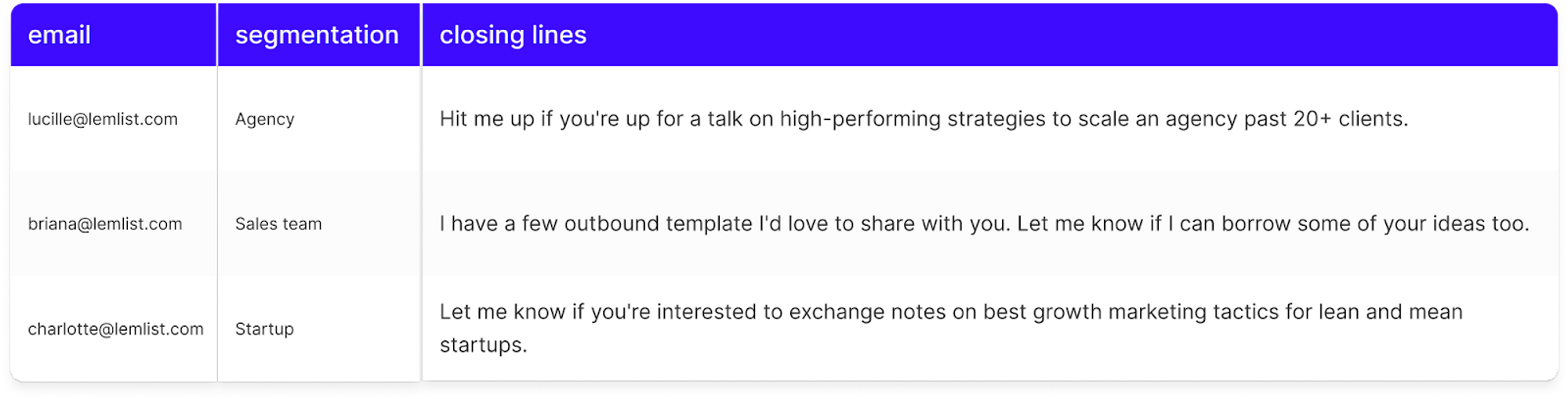
3. Add your liquid syntax in lemlist. (If you need a detailed walkthrough on how to set up liquid syntax, Charlotte made a quick tutorial for you.)
-min.webp)
The liquid syntax will then separate different segments automatically, as shown below:
![A cold email with the text, "Hi {{firstName}}, Just watched your latest webinar on how you set up your outbound strategy at {{company}}! I just joined the lemlist sales team and I’d be delighted to talk to you about your vision of the outbound and automation sector. There are so many topics to cover, so all the tips are helpful in my opinion. 😅 I have worked in several startups and different teals, so I too have a lot to share with you! {% if segmentation == “sales team “ %}{# [‘closing line’] #}{% elsif segmentation == “agency” %}{# [‘closing line’] #}{% elsif segmentation == “startup” %}{# [‘closing line’] #}{% endif %} {{Signature}}"](https://assets-global.website-files.com/5de921a1902d8d39a699f77e/64c226a0b0f406a25e7349a4_Frame-95366-min.webp)
To give these text variables or liquid syntax generator a try, you can get full access to both tools in lemlist for free.
5. Aim for a reply first
Based on the thousands of cold emails that we've analyzed, we figured out that the best-performing endings are designed to be helpful rather than pushy.
Instead of immediately asking for a meeting, you can try to help them first and confirm if there’s any interest at all.
Why? When you prove you’re genuinely trying to help, rather than signing one-off deals, your chances of getting an answer increase.
Let’s check out this prospect-focused example that got Alan a 69% open rate and a 51% reply rate:

Why did this closing line work?
- Alan didn’t write “Can you add the link please,” which wouldn’t take into consideration what’s in it for the prospect. Instead, he asked if the link would be useful, which completely changed the approach and put the focus on the customer.
- From there, he can get to know more about his prospects, and see if there’s a true interest to get them into the next step of the customer journey.
6. Make the next step clear
When writing your closing line, make sure to focus on one clear and specific action you want your prospects to take.
Why? Without knowing what step to take next, your prospects feel lost.
So how can you make your prospects understand what’s the next step in less than 3 seconds?
Let’s check out this outreach campaign example that got us 4 deals out of 12 pitched influencers:
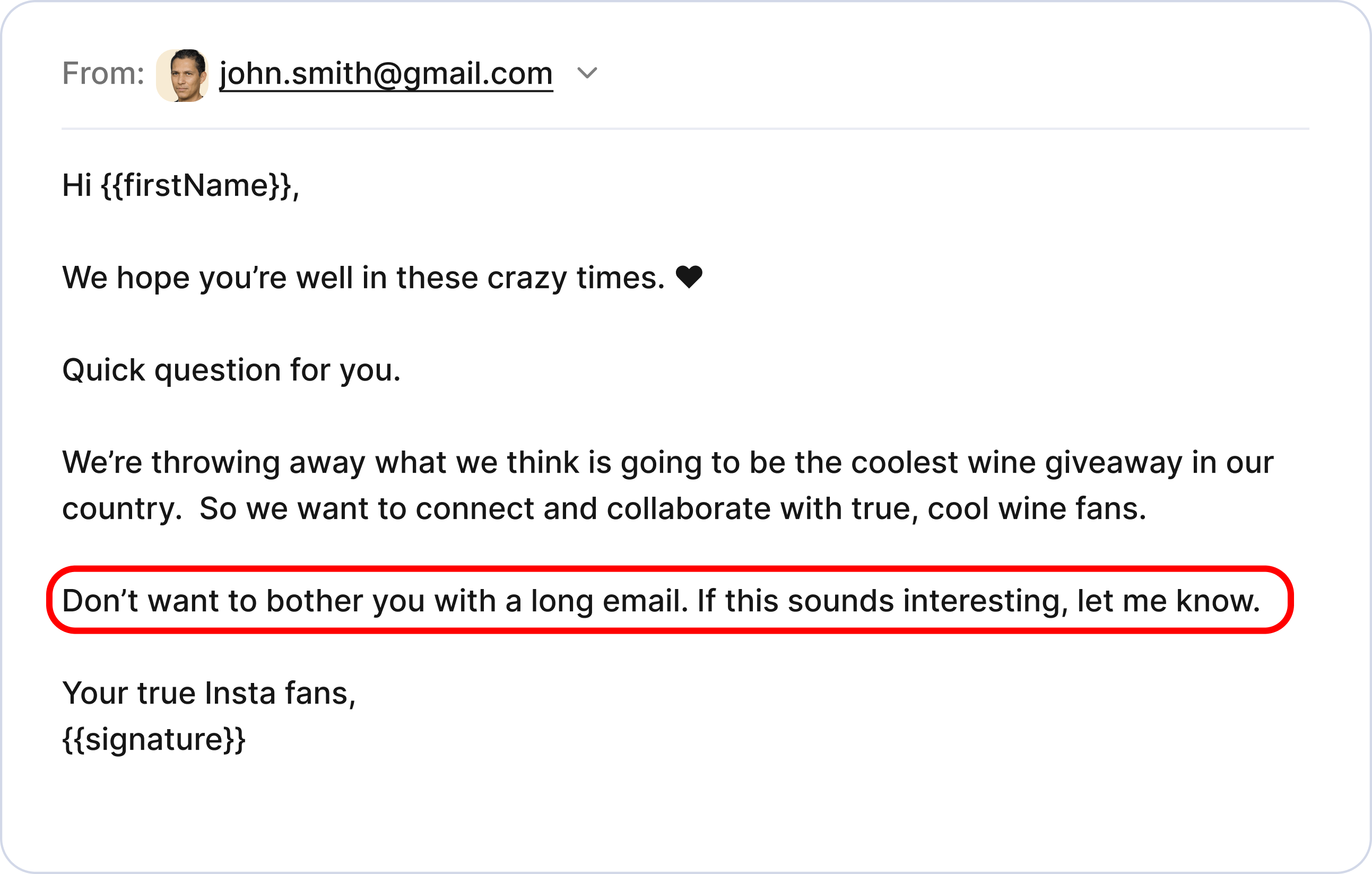
Why should you use this approach in your next outreach campaign?
- This end of the email is short, sharp, and focused on getting a yes-no reply before sharing additional information.
- There aren’t too many links that make the prospect choose what’s best for them, which saves their time.
- The process is frictionless for the prospect, which makes them more likely to reply.
7. Sign off your email as you talk
When considering tactics for how to end an email, many salespeople tend to worry about sign-offs. “Will 'take care' make me sound disrespectful and too informal? Is 'thank you in advance' too formal?”
The answer is simple - sign off in the same way that you would talk to these people.
If your closing line needs a signature, stay true to yourself. If your style is more chill, signing off with “best” or “cheers” would work like a charm.
Why? You’re setting a friendly tone at the start of your conversation. When you talk to them as you talk to your friends, they'll be more likely to continue a conversation.
If you need some inspiration, here are some common sign-offs, in order of most to least formal:
3 approaches to CTAs
When finishing your emails you want to leave your leads or prospects with a clear idea of what you want from them next.
We find three different types of calls-to-action
Interest-based CTA
Score: 6/10
Interest-based CTAs are those closing lines in which you awaken curiosity and interest in your leads.
They don’t really require personalization, as you’re not asking anything specific, so it’s a great opportunity to use liquid syntax.
They will generally consist of a question that will try to spark your lead mind into saying “Sure, I want to know more!”
However, the problem with this kind of CTA is that you need great timing. Your reply rate will be really dependent on your leads’ needs at that point. If your lead happens to need exactly the information you’re providing, they’ll definitely reply.
We’ll leave you with some examples ⬇️
1. Let me know if this interests you.
A simple choice, this email closing line isn’t too formal, but can still be acceptable to prospects who respond to more traditional methods.
The action the prospect should take isn’t explicitly stated, but they can understand easily enough that if they want to hear more, all they have to do is respond to the email.
2. Did you know [surprising fact about industry]? If you’re interested in discussing this, shoot me a reply.
Offering a “fun fact” is a more playful way to spark the prospect’s attention and encourage a reply.
To automate this at scale, add a “fun fact” column with tailored information for each lead in your CSV. Include the text variable {{funFact}} in your closing line, and it will automatically personalize each closer to your prospects.
3. What do you think about [subject]?
A more conversational version of the previous email closing line, “what do you think about this?” opens up the exchange to a natural dialogue.
It isn’t too pushy or sales-y, letting the prospect bring their own point of view to the table.
4. Thoughts?
Short and sweet, the most casual and straightforward email closing line you can use is a simple “thoughts?”.
It encourages a response, gets right to the point, and feels like a simple conversation between friends or colleagues. Sometimes, brevity is best.
Direct CTA
Score: 2/10
This is probably the most overused CTA, and ironically, the one that gives the worst results.
You are directly asking for your leads to book a call or a meeting with you. You are just offering your time, which, let’s be honest, is probably not too valuable to a person who has never met you and doesn’t know much about you at that point either.
We recommend saving this approach for your follow-ups, since you’ve offered value previously and now are just sending out gentle reminders.
That being said, if you find yourself in a position where you need them, here’s some inspiration ⬇️
1. Let’s set up a time to talk. Are you available on [date, time]?
Suggesting a specific time slot for a meeting is typically your best bet to ensure a meeting actually happens.
With a sign-off like this, the next step is clear, and prospects have very little work to do to follow through on it.
A downside of this technique is that prospects may not be available at the time you’re suggesting, which leads into a complicated back-and-forth while the two of you try to schedule a more convenient time.
2. Let’s talk. Grab a convenient time for you [here].
A variation on the previous closing line, this version substitutes giving a specific date and time for a calendar link. This helps avoid the scheduling back-and-forth, while keeping things easy and convenient for the prospect.
However, some prospects find it invasive or presumptuous to be asked to pick a time themselves from somebody else’s calendar.
If you’re not sure of the best technique to use with your target audience, A/B test this closing line and the previous one to see which books you more meetings.
3. Got 15 minutes on [date, time] to chat about [subject]? Or grab a convenient time for you [here].
Suggesting a specific time to call in addition to offering a scheduling link gives the prospect clear options without forcing them to pick a time from your calendar.
Value-based CTA
Score: 10/10 🚀
Value-based CTAs are definitely the way to go if you want to increase your reply rates on the first email.
The trick is to not limit your value offer to the very last line of the email. Instead, you’re providing value throughout the entire message.
With this approach, you center what your prospect wants, not what you want.
You may want that 30-minute meeting, but your prospects want solutions to their issues.
This is why you will have to invest time in doing research, in understanding and identifying problems, and then finding the solution that only you can offer.
1. If you have any questions about [subject], just respond to this email.
As we said before, you might want to aim for a reply before you try to book a meeting. This warms prospects up to you as a first step, which can lead to a meeting later.
With this closing line, you give a clear next step (”respond to this email”), so the ball is now in the prospect’s court.
Just make sure that the body of your email includes sharp and targeted information for the prospect, so they’ll be interested in asking you questions about it.
2. What difficulties have you faced with [pain point]?
Once again aiming to get a reply and build a rapport before booking a meeting, a closing line that asks about the prospect’s pain point gives you valuable information about their needs.
When prospects see this closing line, they get an opportunity to hash out their business difficulties, and you get to offer your product or service as a solution.
Of course, be sure to send this kind of closer to prospects that are well-targeted to benefit from your business.
3. I’ve got a great [resource] to help you deal with [pain point]. Want me to send it to you?
This email closer is a creative and value-driven method to get a reply from your prospect. Offer them a unique blog post, white paper, video, or another resource that is a unique fit for their needs.
This is a great technique to try in your first cold email, to start the conversation and establish authority.
Just ensure that you have a well-researched and specific understanding of their pain points.
4. I’ve analyzed your company’s strategy, and I have some feedback on improving it. Open to hearing my suggestions?
Here is an even more specific value-driven closing line, which requires you to do a little extra research to connect with the prospect.
This only works if you give insightful feedback, so when your prospects respond, be ready to back it up with real research.
It also helps if you lead into this closer by showing you already have an understanding of the prospect’s strategy. You can start the email by complimenting them on specific details of their success.
If none of these appeal to you, and you’re looking for some classics, you can’t go wrong with these:
1. I look forward to hearing from you.
One of the most classic, formal email closing lines, “I look forward to hearing from you” would be best used for prospects who like things done the old-fashioned way.
We don’t typically recommend this kind of sign-off, as it doesn’t give the reader a specific action to take (reply, book a meeting, read a resource, etc.). However, it can still be useful in traditional industries, where more casual sign-offs lose credibility.
2. Looking forward to doing business with you.
Another formal closer, “looking forward to doing business with you” is also a classic choice for more corporate or traditional prospects.
It has a similar drawback as “I look forward to hearing from you,” as it is a bit vague as to what action the prospect should take. It’s also more forward, assuming that the prospect will be doing business with you.
For that reason, it’s best used as a warm email or a follow-up after you’ve already had one call or meeting. Using a closer like this in your first point of contact risks turning prospects off.
If you need some inspiration, here are some common sign-offs, in order of most to least formal:
10 Cold email sign-offs
→ Cordially
→ Best regards / kind regards / warm regards
→ Sincerely
→ Best wishes
→ All the best
→ Take care
→ Thanks
→ Cheers
→ See you around
→ Talk soon
-> Best
For a complete guide to cold email signatures, including best practices on using company logos, your full name, social media links, etc., read this guide to effective email signatures.
Key takeaways
While they may not get as much attention as subject lines, your email closing lines or CTAs are just as important in writing an effective cold email. They are the final push to convince your prospect to take action.
And since your goal is to make your prospects go to the next step, here are the most important key takeaways to remember:
- be short, clear, and concise
- create a smooth transition between the pitch and signature
- get prospects excited about the next step
- use personalization to stand out
- include 0 friction (make your prospect’s life easier 😉)
…. and, always try to build relationships before trying to sell!
To put all of these tips to good use, start your free trial with lemlist. You can personalize at scale and tailor each closing line to your prospects in minutes. Here's where you can give it a try for free (we won't even ask for your card!).



















booster lemwarm for free




























More than 10 users?



















booster lemwarm for free




























More than 10 users?



















booster lemwarm for free







































%20(1)%20copy%20Cropped.jpg)







