How to use Salesforce integrations to boost revenue by 46%

Salesforce is an amazing CRM platform with tons of opportunities. Big companies and teams are using it to close multi-billion contracts.
That’s the #1 sales machine right now.
But if you’ve ever tried to extend your workflow with additional tools and integrations you faced the issue of “ok what should I do?!”.
Since SF is the main CRM on the market, everyone who is doing the app for salespeople made their integration with Salesforce.
This makes it super hard to find the most valuable workflows that will make your life easier.
Today, I’ll show you 5 growth hacks and Salesforce best practices that will increase your close rate by 46% (based on our client’s experience).
№1 Leverage Salesforce lead generation with cold emails
Wondering how to make amazing cold emails and add warm leads to SF CRM?
And just to buy me some credibility as a cold emailer first...
- 56% reply rate
- 39 new sales meetings for a week
(Here is the screenshot of my Calendly meetings from this campaign)

How to use this growth hack?
Step#1 - Create ultra-personalized cold emails
This is the best outbound hack, by far! At the same time, it's easy to implement.
First, create an email campaign in lemlist.
Add your leads and prepare the message.
You can send your own email templates, but let me give an example of a template for growth and marketing agencies.
The idea of this email is to meet the person in real life.
I recorded a quick video and combined it with lemlist's dynamic landing page feature. This strategy is called personalized video thumbnail.and it's superb

This unique feature of lemlist got me a 56% reply rate. Here's what you need to do to set it up.
Create a video and upload it to Youtube. You can use one of the free online video makers to create a video and upload it to Youtube. If you want to show this video to leads in your campaign only and not have it on your channel, select “unlisted".
Copy the link of the video and add it in lemlist by clicking the “Insert video button”.

Customize your landing page with the prospect's logo, colors, and text personalization.
For example, if you write “Welcome {{firstName}}”, lemlist will automatically put the recipient’s first name.

Add your calendar below the text and video. For instance, put your Calendly in settings on the right side.

You can show a custom pop-up message (in chat) once the person finishes watching your video.

To do this, create an account at lemtalk.and copy the “Your Application Id (appId)”.
So at the end of the video, your leads will see a pop-up like this:
The end result is a personalized email with this dynamic landing page, where lemlist automatically personalizes each part of it.
The first name and company logo are automatically updated, which is another awesome feature of lemlist.
For inspiration: Choose one of our inspirational cold email templates
Step#2 - Stop sending emails to people who booked calls already
Go to Zapier and choose a trigger called "Invitee created in Calendly".

Zapier will work for those who picked a slot on your Calendly.
If you didn't use Calendly and Zapier together, you'll need to put an API key from Calendly to Zapier.
Just log in to Calendly and go to "Integrations":

Stop a campaign for this specific person so they won't receive follow-ups since they booked a time.
To do that, we pick lemlist and select "Stop emailing a Buddy-to-be in a campaign" action event.

Define the fields "email" and "campaign" to exclude people.
- Choose the email that came from Calendly
- Select the name of your lemlist campaigns

If you haven't connected Zapier and lemlist before, Zapier will ask you to connect your lemlist account.
In order to find your "login and password for Zapier", go to lemlist --> settings --> integrations --> scroll down to "Zapier".

Step#3 - Add new leads to Salesforce
Now we need to add new leads to your CRM pipeline, so here is what you need to do.
Connect Calendly with SalesForce.

Go to the settings of this integration.
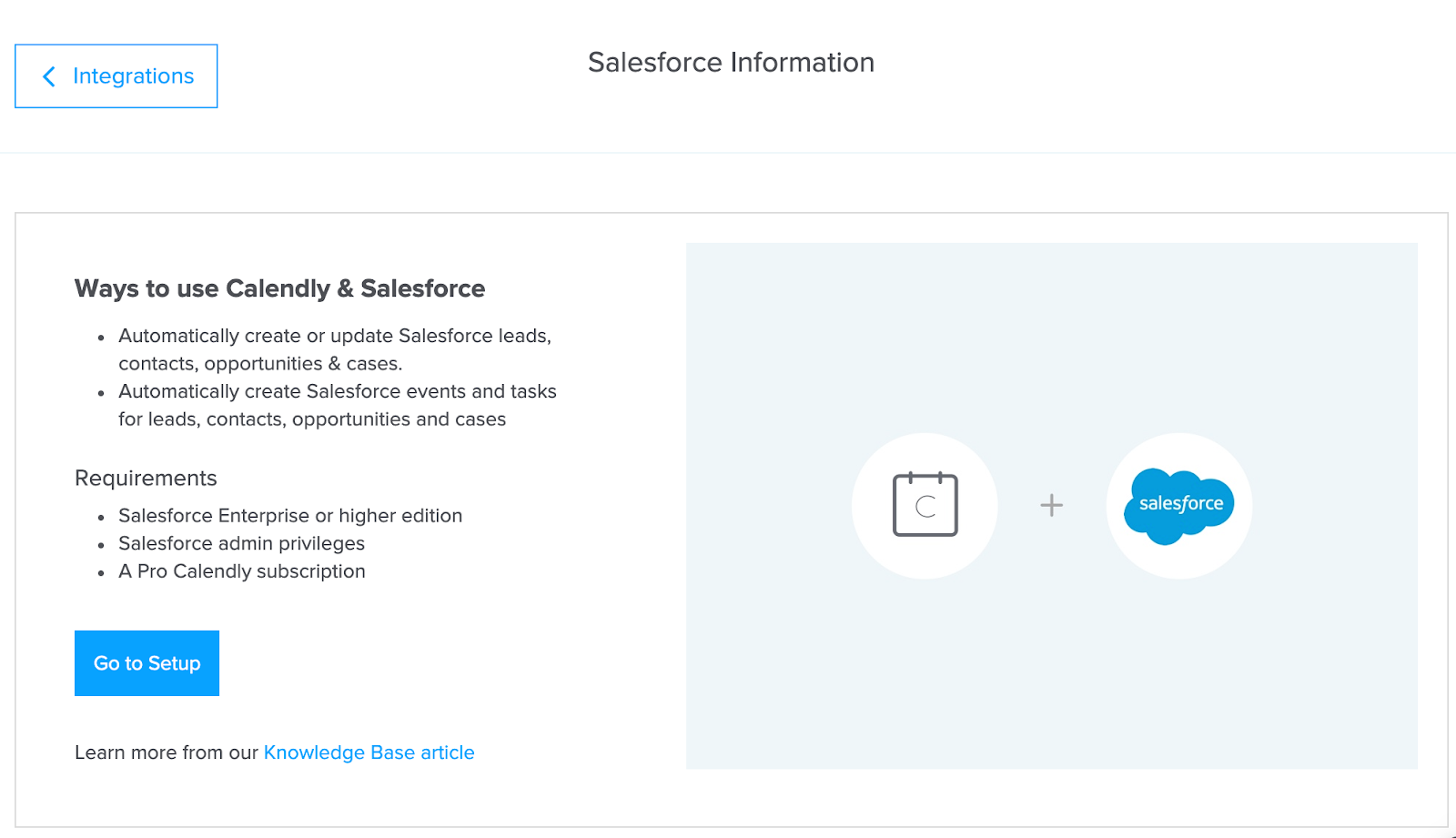
Connect your Salesforce and Calendly accounts.

Install the Calendly package.

When it’s done, all your new contacts who booked meetings from cold emails will be added to your Salesforce CRM.
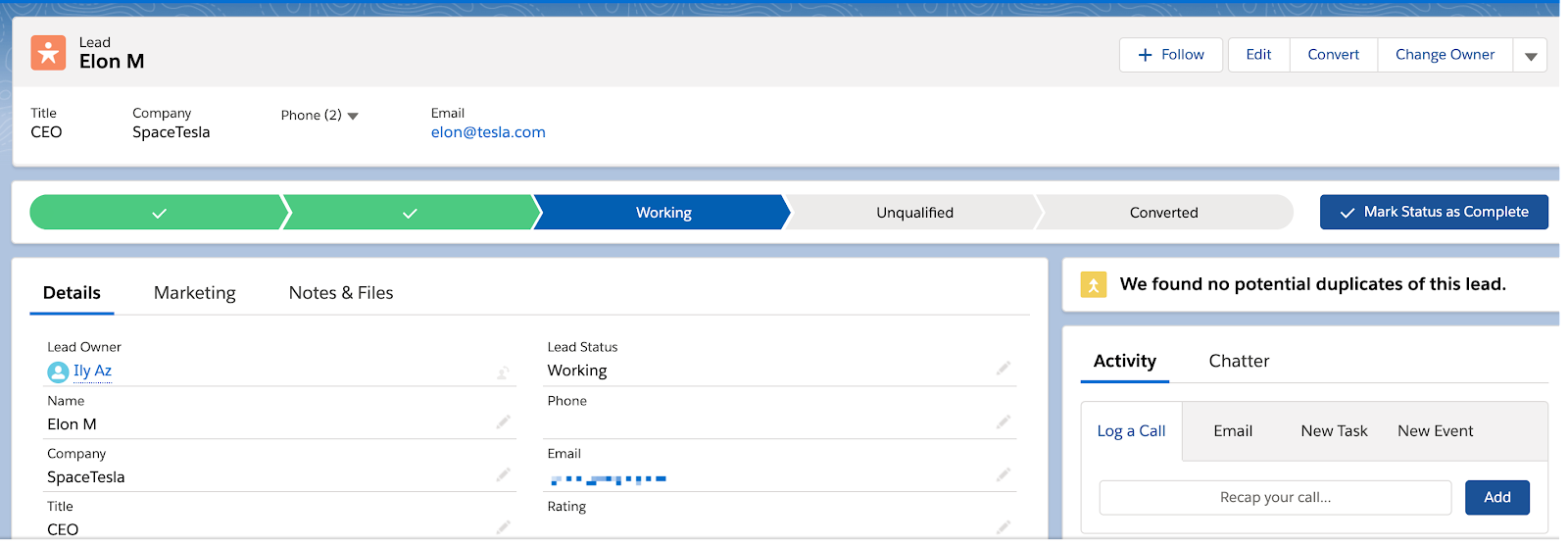
Also, you can use such tool as Coupler.io, to export data from SalesForce
№2 Salesforce LinkedIn integration
I know, you’re using LinkedIn to connect with your leads. I’ll show you how to easily, at zero cost, add people to your Salesforce CRM.
Install this Chrome extension and create your account there.

Click on the extension icon and pick “Options”.

Now put your Salesforce domain to this field.
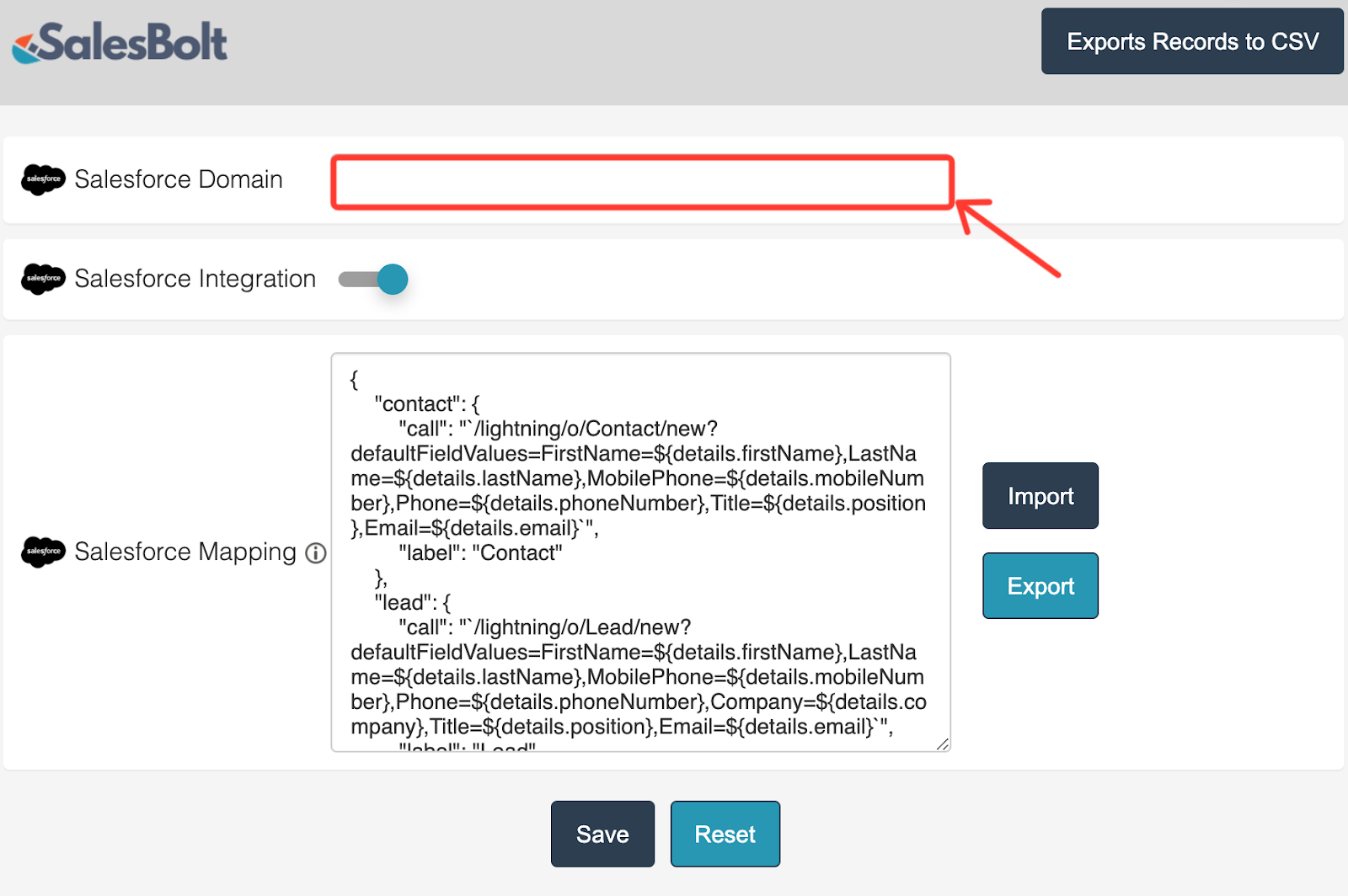
Just pick the first part of the URL, like it’s shown here, and click “Save”.

When you open someone’s LinkedIn account, you can just click on the Chrome extension icon and add this person as a contact or lead.

Your contact is created in no more than one second.

By the way, if you want to make custom integrations and need developers for that, you can find them here.
№3 Salesforce Gmail integration
I’ll show you how to boost your 1-on-1 emailing via your Gmail. This growth hack works for those who have Salesforce Inbox license.
Install Salesforce Inbox extension.

You’ll have a new button on your Gmail which will make the magic.
Log in to your Salesforce CRM.
Now you can do a lot of things:
It recommends follow-ups for emails so important opportunities never slip through the cracks. It automates administrative tasks so reps can spend more time selling. It also allows everyone to discover key insights while they’re on the go, so customer meetings become more meaningful and productive.

№4 Salesforce Facebook integration
Time has changed. Segmentation and paying attention to the hottest leads is a new law.
Lemme show you how to reach new contacts in your Salesforce CRM through FB ads and generate more clients from demos.
We'll use Zapier in order to connect FB and SF, but you can use other tools as well, that's just an example.
The results of this integration will be like this:

In the beginning, you need to pick Salesforce trigger for example "New Contact created". You can pick your own.

Choose a Salesforce Object.
You can go with leads or contacts, it depends on the FB ads strategy you want to use.

Then pick FB Custom Audience to add new contacts to your existing FB ad campaigns.

And add a person to your campaign.
It's important to choose the email from Salesforce.

№5 Re-engage your lost leads in style
The idea of this growth hack is to send a campaign to maintain a warm relationship with lost leads.
So even if they say to you “No” right now, they can say “Yes” but in some time. What you just need to do is to be helpful and in good relationships with them.
So we'll create an email campaign to send 1 email every 4 weeks to always be on lead's radar.
We'll use lemlist (this is the best tool to send personalized emails at scale).
Here is a quick video about this workflow:
But if you don't like watching videos, here is a step-by-step guide:
Go to settings and pick Salesforce integration.

Create a new campaign in lemlist.
After you name your campaign, pick Salesforce as a source of contact. Afterward, lemlist will automatically add filtered people to the campaign and you don't need to do it manually. 🤖


Pick the filters you have in Salesforce, default or those you've created.
So only these people (and all new with this filter) will be messaged.

After selecting a filter (lead view), buddies-to-be will be populated from Salesforce and it will be the same set of leads with the same properties as shown in your particular lead view in your salesforce instance (you can add/remove fields in lead view as necessary).
This is the filter in Salesforce and the contacts that were added to lemlist:

So now we just need to make emails that we'll send.
We need to put a delay in this campaign based on your sales cycle.
For example, I'll put 70 days. This means I'll contact lost leads in more than 2 months on autopilot.

As previously stated, I'm a big advocate of using personalized images in cold emails. After all, we live in H2H era (human to human).

Add 5-8 follow-ups with proper delays.
Since we're talking about lost leads who are not interested in our services right now, we shouldn't be too pushy.
So I recommend choosing the 1-email-per-month flow.

Set up what happens when they reply:
- We need to mark "Replies to the email" as the reason to create a new opportunity
- Review automatically Buddies-to-be, so all lost leads with "Not now" reason will be added to this campaign automatically

Run campaign!
Bonus! You can also see directly in Salesforce: who opened and engaged with your emails that were sent with lemlist.

Summary
Now you can do a loooot of cool growth tactics in Salesforce.
- Generate leads with outbound and inbound marketing
- Convert lost leads into new warm leads
- Warm up your new contacts
- Track everyone who engages your sent emails
- Connect LinkedIn and Salesforce



















booster lemwarm for free




























More than 10 users?



















booster lemwarm for free




























More than 10 users?



















booster lemwarm for free














































