How sales reps use video for sales to triple your leads (including video templates)

So you want to connect with your leads in a human manner while automating your outbound process? Your key will be video for sales.
Although we all might be experiencing a bit of zoom fatigue, there is no doubt that video is more human and interactive than a message! And by adding it to your sequences you'll be able to connect with your prospects on a more personal level.
So today I'll share one of the tactics that helped us book 40+ sales meetings a week 🔥

The results we got were amazing. And by "amazing" I mean "lemazing!" 🤯

We got lots of demos and calls just by adding custom sales videos:

So, by the end of this article you'll:
- Know why this video tactic works
- Be able to determine which leads you should send videos to
- Understand how to implement videos in your outbound routine
- Have 3 real examples of sales video email templates you can copy
Why did this sales video work?
Before coming to "how to make sales videos" phase, let's step back and understand why this template worked so well...
- Ice-breaker in intro line
It's quite important to make a great reference in your intro line to "break the ice" from the very beginning. In this case Nadja mentioned person's content on LinkedIn + that this person is a growth hacker:

2. Story-pitch
People find it hard to prepare a pitch in cold email, but here are a few rules:
- make it fun
- make it clear
- make it straightforward
Nadja prepared a cool story about her previous job at start-up and since she is reaching out to growth hackers (who are closely related to start-ups) they will read it:

3. Personalized thumbnail that catches attention
It's not just a Youtube thumbnail, it's way better. This part really catches attention when you open cold email:

4. Landing page with a short sales video
After people clicked on the video, they visited the highly personalized landing page, with a short video pitch.

If you're looking for a way to stand out in the inbox and increase engagement, adding personalized videos to your cold emails is gonna be one of your best bets.
Who should you send sales videos to?
So obviously we are fans of this tactic...I mean who wouldn't be after results like that?
But sending a personalized video to each and every one of your sales leads is not the most scalable tactic...and honestly it can be a waste of time if used the wrong way. So how do you make sure that you're only sending videos to the right leads?

You've got 2 options:
- Send personalized sales videos for each lead
- Send personalized videos for each bucket of leads
If you're wondering what the heck this means, you're not alone, let's break it down real quick...
For the first option you'll create unique videos for each lead. But here's the catch - you only want to do that for your tier 1 leads (aka the leads that bring you the most value).
So you're still sending a different video to every lead, but you're only sending them to the leads that will have the highest need for your product/service.
And for the second one you'll be sending a more general video, but you will personalize them by "buckets", or common factors. To give you an example, the sequence from before was personalized to growth managers that were working for startups that raised funds.
Quick tip: Try using
That way your leads still get a message that resonates with them, but you aren't spending too much time creating a unique video for each and every lead.
And in this case you'll send the videos to your tier 2 leads, so the ones that will still get a lot of value from what you offer but aren't getting as much as tier 1.
If this is still making your head hurt, just follow these steps 👇

How to send cold emails with personalized videos?
Okay so now you know who to send your videos to, it's time to get the camera ready 😎

Oh, and to send cold emails with personalized sales videos we'll use lemlist's email personalization features.
Step 1: Record a quick video
Record a quick video and upload it to Youtube, but set the visibility to unlisted.
It should be:
- short (30-60 seconds maximum)
- straight to the point (share why are you connecting with people)

And if you're not exactly the Steven Spielberg of sales you might be thinking "What should a sales video even include??".
In your video you'll want to include:
- personalization to hook the lead (either for each lead or by bucket)
- a "story pitch" to make them want to book a meeting
- instructions for what to do next
And to show you what I mean, here is the example of video selling for web-designers and marketing agencies!
Finally, one last thing to consider before hitting that record button is what type of video you want to create.
Of course there are many different types of sales videos depending on how much time you have and how big your budget is! However, considering this is something you'll want to replicate for multiple leads (and not something that's going to be featured on Superbowl Sunday), your best options are:
- Facecam - your entire picture showing in the video

2. Screenshare - just your screen or your screen with your face in a bubble.

And if you're going with this screenshare option, we recommend the drift extension to make videos really easily from your open tab.
And whichever type of sales video you choose, we recommend including your beautiful face in the video so your prospects can put a name to a face and connect with you personally!
Step 2: Create your campaign
Now that you've got this recording all ready, it's time to add it to your outbound campaign.
Since I can easily add video to a cold email, I'll add it right after viewing their LinkedIn profile to give the lead some context.
And I'll go with this copy for web-designers and marketing agencies:

What are my tags about?
{{firstName}} → lemlist will automatically update it with recipients' first name
{{icebreaker}}→ Customized intro line for every prospect that boosts open and reply rates, we wrote a lot about this strategy in our tiramisu cold email strategy
Pro tip: if you want to send awesome cold emails, check the full
And this was just the email step, but I also added multichannel steps like LinkedIN profile visits and a DM.
Plus, the great thing is that I can easily connect the dots between the channels by mentioning the video right way in your LinkedIn message, like so:

Step 3: Add your sales video to the email
And viola, you've got a lemazing campaign to add your video to. But now you might be wondering "How do I embed a video in an email?".
But we'll also give you a 2 minute breakdown on how to add the video as a customized landing page that will be unique to each recipient. 🤯
So first, you want to add a custom thumbnail that will entice your leads to watch your video.
To do that you'll just need to click the " templates" button:

And then select "Video in emails" from the list.

So this will automatically add a personalized thumbnail, but you can change this thumbnail by clicking the "edit image" option.

And now you have an option to add and customize your landing page with the prospect's logo, colors, and text personalization! Just click "add page".
For example, if you write “Hello {{firstName}}”, lemlist will automatically put the recipient’s first name 🤖

Add your calendar below the text and video. For instance, put to your Calendly in settings on the right side, so your leads will be able to book a meeting right from this page 👌

You can show a custom pop-up message (in chat) once the person finishes watching your video. In order to do this, create an account at lemtalk and copy the “Your Application Id (appId)”.

So at the end of the video, your leads will see a pop-up like this:

The end result is a personalized email with this dynamic landing page, where lemlist automatically personalizes each part of it.

Here's what the final email looks like. And the first name and company logo are automatically updated for each lead 👌
How it'll look in Elon's inbox:

Voila, now you've created a beautiful video sales email template!
But in case you still aren't totally sure how to use it...
3 video sales email templates
Some inspiration for what to do with your sales videos based on real examples that got cool results 🚀
Zoom meeting template
We took this idea from one of our lemlisters of the week - Jeff Wenzel, CEO at Woodshed Agency.
Here are the results of his campaign:

And check out his email with the video:
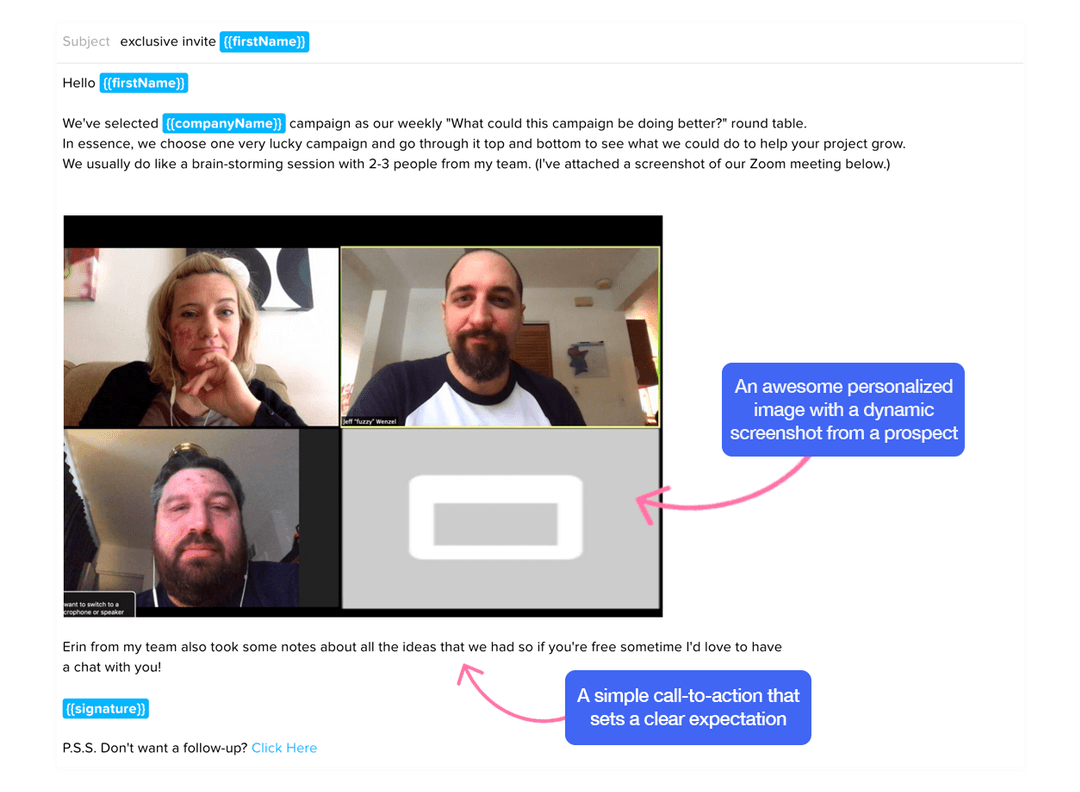
It inspired us to make such a template:

It's like a recording of our Zoom meeting with their website on it. This is what grabs attention from the very first second when people open email.
For example, here is how the email will look in Guillaume's inbox:

Website video
If you're doing some references to peoples' website, you can just put the screenshot from their website as a video thumbnail.
This is what Chris from Content Mavericks did.

Chris also shared his story on how he generated $10k for his agency with a simple cold email campaign.
Here are his results:

Pro Tip: Try creating a strategy around your sales emails so you know exactly what the end goal is. This will also help you nail your messaging!Check out
"Name on paper" video template
This is the template that Guillaume shared in his article on how to find a job during covid.

This template looks cool, since people see not only the company logo, but also their name written on a paper. Since it's super hard to automate it grabs attention.
Summary
You can use sales video email templates like these and personalize them AT SCALE! You've just gotta hone in on personalizing for the right prospects, and go in with a message that resonates 💪
Oh, and if you want some more outreach examples that got real results, check out the lemlist hub! It's full of top performing campaigns from the lemlist team + our users.
Now go kill those sales videos 🔥



















booster lemwarm for free




























More than 10 users?



















booster lemwarm for free




























More than 10 users?



















booster lemwarm for free

































.png)







%20(1)%20copy%20Cropped.jpg)






